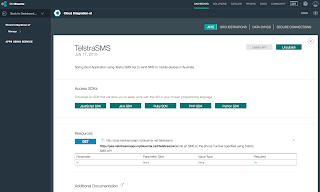Step 1 - Create a T.DEV account
In order to get started you need to create an account on http://dev.telstra.com in order to be granted access to the SMS API. Once access is granted you need to create an application which enables you to add/manage Telstra API keys as shown below.
1.1 Create an account an http://dev.telstra.com
1.2. Once done you should have something as follows which can take up to 24 hours to get approved as shown by the "approved" icon
Step 2 - Test the SMS Telstra API
At this point we want to test the Telstra SMS API using a script, this ensures it's working before we proceed to Integrating it onto Bluemix.
2.1. Create a script called setup.sh as follows
APP_KEY="yyyy-key" APP_SECRET="yyyy-secret" curl "https://api.telstra.com/v1/oauth/token?client_id=$APP_KEY&client_secret=$APP_SECRET&grant_type=client_credentials&scope=SMS" |
2.2. Edit the script above to use your APP_KEY and APP_SECRET values from the Telstra Developer Portal
2.3. Run as shown below
| pas@Pass-MBP:~/ibm/customers/telstra/telstra-apis/test$
./setup.sh { "access_token": "xadMkPqSAE0VG6pSGEi6rHA5vqYi", "expires_in": "3599" } |
2.4. Make a note of the token key returned, you will need this to send an SMS message
2.5. Create a script called "sendsms.sh" as shown below.
# * Authorization header value should be in the format of "Bearer xxx" where xxx is access token returned # from a previous GET https://api.telstra.com/v1/oauth/token request. RECIPIENT_NUMBER=0411151350 TOKEN=token-key curl -H "Content-Type: application/json" \ -H "Authorization: Bearer $TOKEN" \ -d "{\"to\":\"$RECIPIENT_NUMBER\", \"body\":\"Hello, pas sent this message from telstra SMS api!\"}" \ "https://api.telstra.com/v1/sms/messages" |
2.6. Replace the token key with what was returned at step 2.4 above
2.7. Replace the RECIPIENT_NUMBER with your own mobile number to test the SMS API.
2.8. Run as shown below.
{"messageId":"1370CAB677B59C226705337B95945CD6"} |
Step 3 - Creating a REST based service to Call Telstra SMS API
At this point we can now Integrate the Telstra SMS API into Bluemix. To do that I created a simple Spring Boot Application which exposes a RESTful method to call Telstra SMS API using Spring's RestTemplate class. I do this as it's two calls you need to make to call the Telstra SMS API. A REST based call to get a ACCESS_TOKEN , then followed by a call to actually send an SMS message. Creating a Spring Boot application to achieve this allows me to wrap that into one single call making it easy to consume and add to the Bluemix Catalog as a Service.
More Information on The Cloud Integration service can be found here. Cloud Integration allows us to expose RESTful methods from Bluemix applications onto the catalog via one simple screen. We could alos use Bluemix API management service as well.
https://www.ng.bluemix.net/docs/services/CloudIntegration/index.html
Below shows the application being pushed into Bluemix which will then be used to add Telstra SMS API service into the Bluemix catalog.
Using manifest file /Users/pas/ibm/DemoProjects/spring-starter/jazzhub/TelstraSMSAPIDemo/manifest.yml Creating app pas-telstrasmsapi in org pasapi@au1.ibm.com / space apple as pasapi@au1.ibm.com... OK Using route pas-telstrasmsapi.mybluemix.net Binding pas-telstrasmsapi.mybluemix.net to pas-telstrasmsapi... OK Uploading pas-telstrasmsapi... Uploading app files from: /Users/pas/ibm/DemoProjects/spring-starter/jazzhub/TelstraSMSAPIDemo/target/TelstraSMSAPI-1.0-SNAPSHOT.jar Uploading 752.3K, 98 files Done uploading OK Starting app pas-telstrasmsapi in org pasapi@au1.ibm.com / space apple as pasapi@au1.ibm.com... -----> Downloaded app package (15M) -----> Liberty Buildpack Version: v1.19.1-20150622-1509 -----> Retrieving IBM 1.8.0_20150617 JRE (ibm-java-jre-8.0-1.0-pxa6480sr1ifx-20150617_03-cloud.tgz) ... (0.0s) Expanding JRE to .java ... (1.4s) -----> Retrieving App Management 1.5.0_20150608-1243 (app-mgmt_v1.5-20150608-1243.zip) ... (0.0s) Expanding App Management to .app-management (0.9s) -----> Downloading Auto Reconfiguration 1.7.0_RELEASE from https://download.run.pivotal.io/auto-reconfiguration/auto-reconfiguration-1.7.0_RELEASE.jar (0.1s) -----> Liberty buildpack is done creating the droplet -----> Uploading droplet (90M) 0 of 1 instances running, 1 starting 0 of 1 instances running, 1 starting 0 of 1 instances running, 1 starting 0 of 1 instances running, 1 starting 1 of 1 instances running App started OK App pas-telstrasmsapi was started using this command `$PWD/.java/jre/bin/java -Xtune:virtualized -Xmx384M -Xdump:none -Xdump:heap:defaults:file=./../dumps/heapdump.%Y%m%d.%H%M%S.%pid.%seq.phd -Xdump:java:defaults:file=./../dumps/javacore.%Y%m%d.%H%M%S.%pid.%seq.txt -Xdump:snap:defaults:file=./../dumps/Snap.%Y%m%d.%H%M%S.%pid.%seq.trc -Xdump:heap+java+snap:events=user -Xdump:tool:events=systhrow,filter=java/lang/OutOfMemoryError,request=serial+exclusive,exec=./.buildpack-diagnostics/killjava.sh $JVM_ARGS org.springframework.boot.loader.JarLauncher --server.port=$PORT` Showing health and status for app pas-telstrasmsapi in org pasapi@au1.ibm.com / space apple as pasapi@au1.ibm.com... OK requested state: started instances: 1/1 usage: 512M x 1 instances urls: pas-telstrasmsapi.mybluemix.net last uploaded: Fri Jul 17 11:26:58 UTC 2015 state since cpu memory disk details #0 running 2015-07-17 09:28:28 PM 1.0% 150.6M of 512M 148.9M of 1G |
Step 4 - Add the RESTful method to IBM Bluemix catalog to invoke the Telstra SMS API
4.1 To expose our RESTful method we simply define the end point using the Cloud Integration service as shown below.
The image showing the Cloud Integration service with the Telstra API exposed and available to be consumed as a Service on Bluemix.
This was created using the Bluemix Dashboard but can also be done using the Cloud Foundry command line "cf create-service ..."
Step 5 - Create a Application client which will invoke the Telstra SMS service
At this point we are going to push a client application onto Bluemix which consumes the Telstra SMS API service and then uses it within the application. WE do this to verify the service works creating a simple HTML based application which invokes the service which has a manifest.yml file indicating it wants to consume the service which is now exposed on the catalog within Bluemix as per above.
5.1. The manifest.yml consumes the service created from the API in the catalog
- name: pas-telstrasmsapi-client memory: 512M instances: 1 host: pas-telstrasmsapi-client domain: mybluemix.net path: ./target/TelstraSMSApiClient-0.0.1-SNAPSHOT.jar env: JBP_CONFIG_IBMJDK: "version: 1.8.+" services: - TelstraSMS-service |
5.2. Push the application as shown below.
Using manifest file /Users/pas/ibm/DemoProjects/spring-starter/jazzhub/TelstraSMSApiClient/manifest.yml Updating app pas-telstrasmsapi-client in org pasapi@au1.ibm.com / space apple as pasapi@au1.ibm.com... OK Using route pas-telstrasmsapi-client.mybluemix.net Uploading pas-telstrasmsapi-client... Uploading app files from: /Users/pas/ibm/DemoProjects/spring-starter/jazzhub/TelstraSMSApiClient/target/TelstraSMSApiClient-0.0.1-SNAPSHOT.jar Uploading 806.8K, 121 files Done uploading OK Binding service TelstraSMS-service to app pas-telstrasmsapi-client in org pasapi@au1.ibm.com / space apple as pasapi@au1.ibm.com... OK Stopping app pas-telstrasmsapi-client in org pasapi@au1.ibm.com / space apple as pasapi@au1.ibm.com... OK Starting app pas-telstrasmsapi-client in org pasapi@au1.ibm.com / space apple as pasapi@au1.ibm.com... -----> Downloaded app package (16M) -----> Downloaded app buildpack cache (1.2M) -----> Liberty Buildpack Version: v1.19.1-20150622-1509 -----> Retrieving IBM 1.8.0_20150617 JRE (ibm-java-jre-8.0-1.0-pxa6480sr1ifx-20150617_03-cloud.tgz) ... (0.0s) Expanding JRE to .java ... (1.5s) -----> Retrieving App Management 1.5.0_20150608-1243 (app-mgmt_v1.5-20150608-1243.zip) ... (0.0s) Expanding App Management to .app-management (0.9s) -----> Downloading Auto Reconfiguration 1.7.0_RELEASE from https://download.run.pivotal.io/auto-reconfiguration/auto-reconfiguration-1.7.0_RELEASE.jar (0.0s) -----> Liberty buildpack is done creating the droplet -----> Uploading droplet (90M) 0 of 1 instances running, 1 starting 0 of 1 instances running, 1 starting 0 of 1 instances running, 1 starting 1 of 1 instances running App started OK App pas-telstrasmsapi-client was started using this command `$PWD/.java/jre/bin/java -Xtune:virtualized -Xmx384M -Xdump:none -Xdump:heap:defaults:file=./../dumps/heapdump.%Y%m%d.%H%M%S.%pid.%seq.phd -Xdump:java:defaults:file=./../dumps/javacore.%Y%m%d.%H%M%S.%pid.%seq.txt -Xdump:snap:defaults:file=./../dumps/Snap.%Y%m%d.%H%M%S.%pid.%seq.trc -Xdump:heap+java+snap:events=user -Xdump:tool:events=systhrow,filter=java/lang/OutOfMemoryError,request=serial+exclusive,exec=./.buildpack-diagnostics/killjava.sh $JVM_ARGS org.springframework.boot.loader.JarLauncher --server.port=$PORT` Showing health and status for app pas-telstrasmsapi-client in org pasapi@au1.ibm.com / space apple as pasapi@au1.ibm.com... OK requested state: started instances: 1/1 usage: 512M x 1 instances urls: pas-telstrasmsapi-client.mybluemix.net last uploaded: Sun Jul 19 15:22:26 UTC 2015 state since cpu memory disk details #0 running 2015-07-19 11:23:57 PM 0.8% 144.9M of 512M 149.8M of 1G |
Step 6 - Send SMS using Telstra SMS Api from Bluemix Application using the Service
6.1. Navigate to the URL below and send an SMS using the form below.
http://pas-telstrasmsapi-client.mybluemix.net/
6.2. Verify it has sent a message to the phone number entered in the text field as shown below.
More Information
Getting started with Bluemix is easy, navigate to http://bluemix.net to sign up and get going.