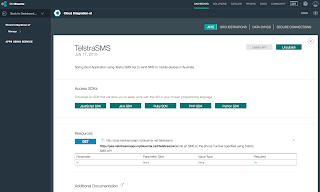Steps
Take a note of the docker local host IP. In this example it was as follows, as I test my docker image on my laptop prior to pushing it to Bluemix.
-> docker is configured to use the default machine with IP 192.168.99.100
1. Install the latest CF command line, I used the following version.
pasapicella@pas-macbook-pro:~/bluemix_apps/CONTAINERS/ibm-containers/gs-rest-service/complete$ cf --version
cf version 6.14.0+2654a47-2015-11-18
https://github.com/cloudfoundry/cli
2. Install IBM Containers Cloud Foundry plug-in
pasapicella@pas-macbook-pro:~$ cf install-plugin https://static-ice.ng.bluemix.net/ibm-containers-mac
**Attention: Plugins are binaries written by potentially untrusted authors. Install and use plugins at your own risk.**
Do you want to install the plugin https://static-ice.ng.bluemix.net/ibm-containers-mac? (y or n)> y
Attempting to download binary file from internet address...
9314192 bytes downloaded...
Installing plugin /var/folders/rj/5r89y5nd6pd4c9hwkbvdp_1w0000gn/T/ibm-containers-mac...
OK
Plugin IBM-Containers v0.8.788 successfully installed.
Note: Default plugin directory as follows
$HOME/.cf/plugins
3. Login to IBM Containers
pasapicella@pas-macbook-pro:~/bluemix_apps/CONTAINERS$ cf ic login
Client certificates are being retrieved from IBM Containers...
Client certificates are being stored in /Users/pasapicella/.ice/certs/...
Client certificates are being stored in /Users/pasapicella/.ice/certs/containers-api.ng.bluemix.net/0bcbcada-bd11-4372-b416-955dff3078a1...
OK
Client certificates were retrieved.
Deleting old configuration file...
Checking local Docker configuration...
OK
Authenticating with registry at host name registry.ng.bluemix.net
OK
Your container was authenticated with the IBM Containers registry.
Your private Bluemix repository is URL: registry.ng.bluemix.net/apples
You can choose from two ways to use the Docker CLI with IBM Containers:
Option 1: This option allows you to use "cf ic" for managing containers on IBM Containers while still using the Docker CLI directly to manage your local Docker host.
Use this Cloud Foundry IBM Containers plug-in without affecting the local Docker environment:
Example Usage:
cf ic ps
cf ic images
Option 2: Use the Docker CLI directly. In this shell, override the local Docker environment to connect to IBM Containers by setting these variables. Copy and paste the following commands:
Note: Only Docker commands followed by (Docker) are supported with this option.
export DOCKER_HOST=tcp://containers-api.ng.bluemix.net:8443
export DOCKER_CERT_PATH=/Users/pasapicella/.ice/certs/containers-api.ng.bluemix.net/0bcbcada-bd11-4372-b416-955dff3078a1
export DOCKER_TLS_VERIFY=1
Example Usage:
docker ps
docker images4. View docker images
pasapicella@pas-macbook-pro:~/bluemix_apps/CONTAINERS$ cf ic images
REPOSITORY TAG IMAGE ID CREATED VIRTUAL SIZE
registry.ng.bluemix.net/ibm-mobilefirst-starter latest 5996bb6e51a1 6 weeks ago 770.4 MB
registry.ng.bluemix.net/ibm-node-strong-pm latest ef21e9d1656c 8 weeks ago 528.7 MB
registry.ng.bluemix.net/ibmliberty latest 2209a9732f35 8 weeks ago 492.8 MB
registry.ng.bluemix.net/ibmnode latest 8f962f6afc9a 8 weeks ago 429 MB
registry.ng.bluemix.net/apples/etherpad_bluemix latest 131fd7a39dff 11 weeks ago 570 MB
5. Clone application to run as docker image
$ git clone https://github.com/spring-guides/gs-rest-service.git
6. Create a file called Dockerfile as follows in the "complete" directory
pasapicella@pas-macbook-pro:~/bluemix_apps/CONTAINERS/ibm-containers/gs-rest-service/complete$ cat Dockerfile
FROM java:8
VOLUME /tmp
ADD target/gs-rest-service-0.1.0.jar app.jar
RUN bash -c 'touch /app.jar'
ENTRYPOINT ["java","-Djava.security.egd=file:/dev/./urandom","-jar","/app.jar"]
7. Package the demo
$ mvn package
8. Build docker image
pasapicella@pas-macbook-pro:~/bluemix_apps/CONTAINERS/ibm-containers/gs-rest-service/complete$ docker build -t gs-rest-service .
Sending build context to Docker daemon 13.44 MB
Step 1 : FROM java:8
8: Pulling from library/java
1565e86129b8: Pull complete
a604b236bcde: Pull complete
5822f840e16b: Pull complete
276ac25b516c: Pull complete
5d32526c1c0e: Pull complete
0d61f7a71c59: Pull complete
16952eac0a64: Pull complete
2fb3388c8597: Pull complete
ca603b247c8e: Pull complete
1785f2bc7c99: Pull complete
40e61a6ae215: Pull complete
32f541968fe6: Pull complete
Digest: sha256:52a1b487ed34f5a76f88a336a740cdd3e7b4486e264a3e69ece7b96e76d9f1dd
Status: Downloaded newer image for java:8
---> 32f541968fe6
Step 2 : VOLUME /tmp
---> Running in 030f739777ac
---> 22bf0f9356a1
Removing intermediate container 030f739777ac
Step 3 : ADD target/gs-rest-service-0.1.0.jar app.jar
---> ac590c46b73b
Removing intermediate container 9790c39eb1f7
Step 4 : RUN bash -c 'touch /app.jar'
---> Running in e9350ddebb75
---> 697d245c6afb
Removing intermediate container e9350ddebb75
Step 5 : ENTRYPOINT java -Djava.security.egd=file:/dev/./urandom -jar /app.jar
---> Running in 42fc22473930
---> df853abfea57
Removing intermediate container 42fc22473930
Successfully built df853abfea57
9. Run locally
pasapicella@pas-macbook-pro:~/bluemix_apps/CONTAINERS/ibm-containers/gs-rest-service/complete$ docker run --name gs-rest-service -p 80:8080 -d -t gs-rest-service
a392aa15da81fb4ca6c16a6307e0bd1c6b22f9a046228f1fc477d3fe12e15f16
10. Test as follows
pasapicella@pas-macbook-pro:~/bluemix_apps/CONTAINERS/ibm-containers$ curl http://192.168.99.100/greeting
{"id":1,"content":"Hello, World!"}
11. PUSH TO BLUEMIX AS follows
pasapicella@pas-macbook-pro:~/bluemix_apps/CONTAINERS/ibm-containers/gs-rest-service/complete$ docker tag gs-rest-service registry.ng.bluemix.net/apples/gs-rest-service
pasapicella@pas-macbook-pro:~/bluemix_apps/CONTAINERS/ibm-containers/gs-rest-service/complete$ docker push registry.ng.bluemix.net/apples/gs-rest-service
The push refers to a repository [registry.ng.bluemix.net/apples/gs-rest-service] (len: 1)
Sending image list
Pushing repository registry.ng.bluemix.net/apples/gs-rest-service (1 tags)
Image 5822f840e16b already pushed, skipping
Image 276ac25b516c already pushed, skipping
Image 5d32526c1c0e already pushed, skipping
Image a604b236bcde already pushed, skipping
Image 1565e86129b8 already pushed, skipping
Image 0d61f7a71c59 already pushed, skipping
Image 2fb3388c8597 already pushed, skipping
Image 16952eac0a64 already pushed, skipping
Image ca603b247c8e already pushed, skipping
Image 1785f2bc7c99 already pushed, skipping
Image 40e61a6ae215 already pushed, skipping
Image 32f541968fe6 already pushed, skipping
22bf0f9356a1: Image successfully pushed
ac590c46b73b: Image successfully pushed
697d245c6afb: Image successfully pushed
df853abfea57: Image successfully pushed
Pushing tag for rev [df853abfea57] on {https://registry.ng.bluemix.net/v1/repositories/apples/gs-rest-service/tags/latest}
12. List all allocated IP
pasapicella@pas-macbook-pro:~/bluemix_apps/CONTAINERS/ibm-containers/gs-rest-service/complete$ cf ic ip list
Number of allocated public IP addresses: 2
IpAddress ContainerId
134.168.13.83
134.168.15.105
13. Create a container from the uploaded image
pasapicella@pas-macbook-pro:~/bluemix_apps/CONTAINERS/ibm-containers/gs-rest-service/complete$ cf ic run -p 8080 --memory 512 --name pas-sb-container registry.ng.bluemix.net/apples/gs-rest-service:latest
b1fe3159-0c19-4d54-b0f5-cdd938618deb
14. Assign IP to container
pasapicella@pas-macbook-pro:~/bluemix_apps/CONTAINERS/ibm-containers/gs-rest-service/complete$ cf ic ip bind 134.168.13.83 pas-sb-container
OK
The IP address was bound successfully.
15. Verify it's running
pasapicella@pas-macbook-pro:~/bluemix_apps/CONTAINERS/ibm-containers/gs-rest-service/complete$ cf ic ps -a
CONTAINER ID IMAGE COMMAND CREATED STATUS PORTS NAMES
3794802b-b0c
16. Invoke as follows
$ curl http://134.168.13.83:8080/greeting
More Information
Plugin Reference ->
https://www.eu-gb.bluemix.net/docs/containers/container_cli_reference_cfic.html
Installing cf ci plugin ->
https://www.eu-gb.bluemix.net/docs/containers/doc/container_cli_cfic.html