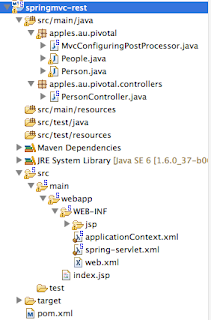Like GemFire 7 , GemFireXD now includes Pulse. GemFire XD Pulse
is a Web Application that provides a graphical dashboard for monitoring
vital, real-time health and performance of GemFire XD clusters,
members, and tables.
Use Pulse
to examine total memory, CPU, and disk space used by members, uptime
statistics, client connections, WAN connections, query statistics, and
critical notifications. Pulse
communicates with a GemFire XD JMX manager to provide a complete view
of your GemFire XD deployment. You can drill down from a high-level
cluster view to examine individual members and tables within a member.
By default, GemFire XD Pulse runs in a Tomcat server container that is embedded in a GemFire XD JMX manager node which you can enable by starting your locator as follows.
sqlf locator start -peer-discovery-address=localhost -peer-discovery-port=41111 -jmx-manager-start=true -jmx-manager-http-port=7075 -conserve-sockets=false -client-bind-address=localhost -client-port=1527 -dir=locator -sync=false
Then you just need to start a browser, point to http://locator-ip:7075/pulse and login as "admin/admin".
Screen Shot Below.
Search This Blog
Friday 20 December 2013
Thursday 19 December 2013
User Defined Types (UTS's) in Pivotal GemFireXD
The CREATE TYPE statement creates a user-defined type (UDT). A UDT is
a serializable Java class whose instances are stored in columns. The class must
implement the
java.io.Serializable interface. In this example below we create a TYPE with just one string property to highlight how it's done and then how we can create a FUNCTION to allow us to insert the TYPE using sqlf command line.
1. Create 2 Java classes as shown below. One is our UDT class while the other is used to create an instance of it and expose it as a FUNCTION
SqlfireString.java
SqlfireStringFactory.java
2. Create TYPE as shown below
3. Create FUNCTION to enable us to use TYPE
4. Create TABLE using TYPE and insert data
Note: When using JDBC you would use a PreparedStatement and setObject method to add the TYPE column as shown below.
More Information
http://gemfirexd-05.run.pivotal.io/index.jsp?topic=/com.pivotal.gemfirexd.0.5/reference/language_ref/rrefsqljcreatetype.html
1. Create 2 Java classes as shown below. One is our UDT class while the other is used to create an instance of it and expose it as a FUNCTION
SqlfireString.java
package pas.au.apples.sqlfire.types;
public class SqlfireString implements java.io.Serializable
{
public String value;
public SqlfireString()
{
}
public SqlfireString(String value)
{
this.value = value;
}
@Override
public String toString()
{
return value;
}
}
SqlfireStringFactory.java
package pas.au.apples.sqlfire.types;
public class SqlfireStringFactory
{
public static SqlfireString newInstance (String s)
{
return new SqlfireString(s);
}
}
2. Create TYPE as shown below
CREATE TYPE LARGE_STRING EXTERNAL NAME 'pas.au.apples.sqlfire.types.SqlfireString' LANGUAGE JAVA;
3. Create FUNCTION to enable us to use TYPE
CREATE FUNCTION udt_large_string(VARCHAR(32672)) RETURNS LARGE_STRING LANGUAGE JAVA PARAMETER STYLE JAVA NO SQL EXTERNAL NAME 'pas.au.apples.sqlfire.types.SqlfireStringFactory.newInstance';
4. Create TABLE using TYPE and insert data
create table udt_table (id int, text LARGE_STRING);
insert into udt_table values (1, udt_large_string('pas'));
Note: When using JDBC you would use a PreparedStatement and setObject method to add the TYPE column as shown below.
SqlfireString udtLargeString = new SqlfireString("pas");
pstmt.setObject(1, udtLargeString);
More Information
http://gemfirexd-05.run.pivotal.io/index.jsp?topic=/com.pivotal.gemfirexd.0.5/reference/language_ref/rrefsqljcreatetype.html
Saturday 7 December 2013
Spring HikariCP with Pivotal GemFireXD
Previously I blogged about using the HikariCP with Pivotal GemFireXD as per the post below.
http://theblasfrompas.blogspot.com.au/2013/12/hikaricp-connection-pool-with-pivotal.html
In this example I show how you would use this Connection Pool with Spring.
1. Ensure your using version 1.2.1 of HikariCP as it provides the setDataSourceProperties() setter to HikariConfig to allow easier configuration though Spring. Example below is for Maven.
2. Create a spring configuration XML file as shown below.
3. Create a datasource.properties as shown below.
portNumber=1527
serverName=192.168.1.6
user=app
password=app
4. Finally access with code as follows
ApplicationContextHolder.java
Accessing as follows
http://theblasfrompas.blogspot.com.au/2013/12/hikaricp-connection-pool-with-pivotal.html
In this example I show how you would use this Connection Pool with Spring.
1. Ensure your using version 1.2.1 of HikariCP as it provides the setDataSourceProperties() setter to HikariConfig to allow easier configuration though Spring. Example below is for Maven.
<dependencies>
<dependency>
<groupId>com.zaxxer</groupId>
<artifactId>HikariCP</artifactId>
<version>1.2.1</version>
<scope>compile</scope>
</dependency>
2. Create a spring configuration XML file as shown below.
<?xml version="1.0" encoding="UTF-8"?>
<beans xmlns="http://www.springframework.org/schema/beans"
xmlns:xsi="http://www.w3.org/2001/XMLSchema-instance"
xmlns:util="http://www.springframework.org/schema/util"
xsi:schemaLocation="http://www.springframework.org/schema/beans http://www.springframework.org/schema/beans/spring-beans.xsd
http://www.springframework.org/schema/util http://www.springframework.org/schema/util/spring-util-3.1.xsd">
<bean id="hikariConfig" class="com.zaxxer.hikari.HikariConfig">
<property name="maximumPoolSize" value="10" />
<property name="minimumPoolSize" value="2" />
<property name="dataSourceClassName"
value="com.vmware.sqlfire.internal.jdbc.ClientDataSource" />
<property name="dataSourceProperties" ref="props" />
<property name="poolName" value="springHikariCP" />
</bean>
<bean id="dataSource" class="com.zaxxer.hikari.HikariDataSource">
<constructor-arg ref="hikariConfig" />
</bean>
<util:properties id="props" location="classpath:datasource.properties"/>
</beans>
3. Create a datasource.properties as shown below.
portNumber=1527
serverName=192.168.1.6
user=app
password=app
4. Finally access with code as follows
ApplicationContextHolder.java
package pivotal.au.gemfirexd.demos.connectionpool.spring;
import org.springframework.context.ApplicationContext;
import org.springframework.context.support.ClassPathXmlApplicationContext;
public class ApplicationContextHolder
{
private static ClassPathXmlApplicationContext applicationContext;
public static ClassPathXmlApplicationContext getInstance()
{
if(applicationContext == null)
{
applicationContext = new ClassPathXmlApplicationContext("classpath:application-context.xml");
}
return applicationContext;
}
public static ApplicationContext getInstance(String contextLocation)
{
if(applicationContext == null)
{
applicationContext = new ClassPathXmlApplicationContext(contextLocation);
}
return applicationContext;
}
}
Accessing as follows
package pivotal.au.gemfirexd.demos.connectionpool.spring;
import com.zaxxer.hikari.HikariDataSource;
import org.springframework.context.ApplicationContext;
import java.sql.Connection;
import java.sql.SQLException;
import java.util.logging.Level;
import java.util.logging.Logger;
import java.sql.*;
public class TestHikariCPSpring
{
private ApplicationContext context;
private Logger logger = Logger.getLogger(this.getClass().getSimpleName());
public void run() throws SQLException
{
context = getContext();
HikariDataSource ds = (HikariDataSource) context.getBean("dataSource");
Connection conn = ds.getConnection();
.....
Thursday 5 December 2013
HikariCP (Connection Pool) with Pivotal GemFireXD
I decided to try out the HikariCP as per the link below it says it's the fastest Connection Pool and the most lightweight. It probably is so I thought I would set it up for GemFireXD.
Quote: There is nothing faster.1 There is nothing more correct. HikariCP is a "zero-overhead" production-quality connection pool. Coming in at roughly 50Kb, the library is extremely light.
https://github.com/brettwooldridge/HikariCP
Example Below.
1. Create a Pool class as follows
3. Run Test class and verify output as follows
SLF4J: Failed to load class "org.slf4j.impl.StaticLoggerBinder".
SLF4J: Defaulting to no-operation (NOP) logger implementation
SLF4J: See http://www.slf4j.org/codes.html#StaticLoggerBinder for further details.
Dept[10, ACCOUNTING, NEW YORK]
Dept[20, RESEARCH, DALLAS]
Dept[30, SALES, CHICAGO]
Dept[40, OPERATIONS, BRISBANE]
Dept[50, MARKETING, ADELAIDE]
Dept[60, DEV, PERTH]
Dept[70, SUPPORT, SYDNEY]
Quote: There is nothing faster.1 There is nothing more correct. HikariCP is a "zero-overhead" production-quality connection pool. Coming in at roughly 50Kb, the library is extremely light.
https://github.com/brettwooldridge/HikariCP
Example Below.
1. Create a Pool class as follows
package pivotal.au.gemfirexd.demos.connectionpool;
import com.zaxxer.hikari.HikariConfig;
import com.zaxxer.hikari.HikariDataSource;
import java.sql.Connection;
import java.sql.SQLException;
public class HikariGFXDPool
{
private static HikariGFXDPool instance = null;
private HikariDataSource ds = null;
static
{
try
{
instance = new HikariGFXDPool();
}
catch (Exception e)
{
throw new RuntimeException(e.getMessage(), e);
}
}
private HikariGFXDPool()
{
HikariConfig config = new HikariConfig();
config.setMaximumPoolSize(10);
config.setMinimumPoolSize(2);
config.setDataSourceClassName("com.vmware.sqlfire.internal.jdbc.ClientDataSource");
config.addDataSourceProperty("portNumber", 1527);
config.addDataSourceProperty("serverName", "192.168.1.6");
config.addDataSourceProperty("user", "app");
config.addDataSourceProperty("password", "app");
ds = new HikariDataSource(config);
}
public static HikariGFXDPool getInstance ()
{
return instance;
}
public Connection getConnection() throws SQLException
{
return ds.getConnection();
}
}
2. Create a Test Class as follows
package pivotal.au.gemfirexd.demos.connectionpool;
import java.sql.Connection;
import java.sql.ResultSet;
import java.sql.SQLException;
import java.sql.Statement;
import java.util.logging.Level;
import java.util.logging.Logger;
public class TestPool
{
private Logger logger = Logger.getLogger(this.getClass().getSimpleName());
public void run () throws SQLException
{
Statement stmt = null;
ResultSet rset = null;
Connection conn = null;
HikariGFXDPool pool = HikariGFXDPool.getInstance();
try
{
conn = pool.getConnection();
stmt = conn.createStatement();
rset = stmt.executeQuery("select * from dept order by 1");
while (rset.next())
{
System.out.println(String.format("Dept[%s, %s, %s]",
rset.getInt(1),
rset.getString(2),
rset.getString(3)));
}
}
catch (SQLException se)
{
logger.log(Level.SEVERE, se.getMessage());
}
finally
{
if (stmt != null)
{
stmt.close();
}
if (rset != null)
{
rset.close();
}
if (conn != null)
{
conn.close();
}
}
}
public static void main(String[] args) throws SQLException
{
TestPool test = new TestPool();
test.run();
}
}
3. Run Test class and verify output as follows
SLF4J: Failed to load class "org.slf4j.impl.StaticLoggerBinder".
SLF4J: Defaulting to no-operation (NOP) logger implementation
SLF4J: See http://www.slf4j.org/codes.html#StaticLoggerBinder for further details.
Dept[10, ACCOUNTING, NEW YORK]
Dept[20, RESEARCH, DALLAS]
Dept[30, SALES, CHICAGO]
Dept[40, OPERATIONS, BRISBANE]
Dept[50, MARKETING, ADELAIDE]
Dept[60, DEV, PERTH]
Dept[70, SUPPORT, SYDNEY]
Wednesday 27 November 2013
Pivotal GemFireXD adding an INITCAP function to the distributed system
We recently released Pivotal GemFireXD BETA with the latest release of Pivotal HD. Pivotal GemFire XD is a memory-optimized, distributed data store that is designed for applications that have demanding scalability and availability requirements. With GemFire XD you can manage data entirely using in-memory tables, or you can persist very large tables to local disk store files or to a Hadoop Distributed File System (HDFS) for big data deployments.
In this post we show how to add the popular INITCAP function to GemFireXD or SQLFire.
1. Create a class with a public static method as shown below , this class method will do the INITCAP for us in SQL terms.
3. Create a stored function called INITCAP to use the method defined at #1
http://gopivotal.com/products/pivotal-hd
In this post we show how to add the popular INITCAP function to GemFireXD or SQLFire.
1. Create a class with a public static method as shown below , this class method will do the INITCAP for us in SQL terms.
package pivotal.au.accelarator.gemfirexd.sql.functions;
import org.apache.commons.lang3.StringUtils;
import org.apache.commons.lang3.text.WordUtils;
public class GemFireXdSqlFunctions
{
public static String initcap (String input)
{
return WordUtils.capitalizeFully(input);
}
}
2. Add the class to the classpath of the distributed system.3. Create a stored function called INITCAP to use the method defined at #1
CREATE FUNCTION INITCAP (data VARCHAR(32672)) RETURNS VARCHAR(32672) LANGUAGE JAVA EXTERNAL NAME 'pivotal.au.accelarator.gemfirexd.sql.functions.GemFireXdSqlFunctions.initcap' PARAMETER STYLE JAVA;4. Test as shown below.
sqlf> connect client 'localhost:1527';
sqlf> select initcap('pas APICELLA') from sysibm.sysdummy1;
1
--------------------------------------------------------------------------------------------------------------------------------
Pas Apicella
1 row selected
For more information on Pivotal GemFireXD see the link below.http://gopivotal.com/products/pivotal-hd
Thursday 14 November 2013
Emulating a BOOLEAN Data Type in Pivotal SQLFire
Not all SQL databases provide a Boolean data type and SQLFire which uses Derby has no BOOLEAN data type. In order to use BOOLEAN you can use a SMALLINT using values as 0 or 1 and then make API calls with the JDBC driver calling ResultSet.getBoolean() to give you TRUE or FALSE as shown below.
1. Create table as shown below with some sample rows.
2. Sample JDBC code to query table using ResultSet.getBoolean().
Output
1. Create table as shown below with some sample rows.
sqlf> run './sql/boolean.sql'; sqlf> drop table boolean_test; 0 rows inserted/updated/deleted sqlf> create table boolean_test (col1 smallint); 0 rows inserted/updated/deleted sqlf> insert into boolean_test values (1); 1 row inserted/updated/deleted sqlf> insert into boolean_test values (1); 1 row inserted/updated/deleted sqlf> insert into boolean_test values (0); 1 row inserted/updated/deleted sqlf> insert into boolean_test values (1); 1 row inserted/updated/deleted sqlf> insert into boolean_test values (0); 1 row inserted/updated/deleted sqlf> select * from boolean_test; COL1 ------ 0 1 0 1 1 5 rows selected
2. Sample JDBC code to query table using ResultSet.getBoolean().
public void run() throws SQLException
{
Connection conn = null;
Statement stmt = null;
ResultSet rset = null;
logger.log (Level.INFO, String.format("Connecting to SQLFire with url %s", url));
try
{
conn = DriverManager.getConnection(url);
logger.log(Level.INFO, conn.toString());
stmt = conn.createStatement();
rset = stmt.executeQuery("select * from boolean_test");
while (rset.next())
{
System.out.println("col1 = " + rset.getBoolean(1));
}
}
catch (SQLException se)
{
logger.log(Level.SEVERE, se.getMessage());
}
finally
{
if (conn != null)
{
conn.close();
}
if (stmt != null)
{
stmt.close();
}
if (rset != null)
{
rset.close();
}
}
}
Output
Nov 14, 2013 12:37:24 PM pas.au.apples.sqlfire.types.BooleanDemo run
INFO: Connecting to SQLFire with url jdbc:sqlfire://127.0.0.1:1527/
Nov 14, 2013 12:37:26 PM pas.au.apples.sqlfire.types.BooleanDemo run
INFO: NetConnection@12401369,agent: NetAgent@2cba5bdb:127.0.0.1[1528]
col1 = false
col1 = true
col1 = false
col1 = true
col1 = true
Monday 14 October 2013
Pivotal SQLFire Rowloader for Greenplum
When you use SQLFire as a cache, you can configure a SQL data
loader that is triggered to load data from a backend repository on a miss in
SQLFire. When an incoming query request for a uniquely-identified row cannot be
satisfied by the distributed cache, the loader is invoked to retrieve the data
from an external source. SQLFire locks the associated row and prevents
concurrent readers that are trying to fetch the same row from overloading the
backend database.
The example below is using Greenplum as the main source database. The example is based on this MYSQL example
http://blogs.vmware.com/vfabric/2012/01/using-sqlfire-as-a-read-only-cache-for-mysql.html
1. In this example we use a Greenplum table as follows, showing first 10 rows only, 500K of rows exist.
2. Add Postgress JDBC driver to the classpath of the SQLFire server nodes as well as the examples shipped with SQLFire in this case called "examples.jar". Example shown in the post above.
[Mon Oct 14 22:17:33 papicella@:~/sqlfire/final11build/vFabric_SQLFire_111_b42624/pasdemos/fire-rowloader/lib ] $ d
total 1248
-rw-r--r--@ 1 papicella staff 579785 13 Oct 20:01 postgresql-9.2-1002.jdbc4.jar
-rw-r--r-- 1 papicella staff 57203 13 Oct 20:05 examples.jar
drwxr-xr-x 4 papicella staff 136 13 Oct 20:05 ./
drwxr-xr-x 16 papicella staff 544 13 Oct 22:01 ../
3. From the table above that exists in a schema called "apples" so we must create the same table in SQLFire using the same schema name as shown below.
4. Create a row loader as shown below.
5. Run a test as shown below.
6. Finally the log file will show the connections being established , in this case 5 as a Minimum.
For more information refer to the link below.
http://pubs.vmware.com/vfabric53/index.jsp?topic=/com.vmware.vfabric.sqlfire.1.1/developers_guide/topics/cache/rowloader.html
The example below is using Greenplum as the main source database. The example is based on this MYSQL example
http://blogs.vmware.com/vfabric/2012/01/using-sqlfire-as-a-read-only-cache-for-mysql.html
1. In this example we use a Greenplum table as follows, showing first 10 rows only, 500K of rows exist.
gpadmin=# SELECT * FROM apples.person limit 10; id | name ----+---------- 2 | person2 4 | person4 6 | person6 8 | person8 10 | person10 12 | person12 14 | person14 16 | person16 18 | person18 20 | person20 (10 rows) Time: 11.947 ms
2. Add Postgress JDBC driver to the classpath of the SQLFire server nodes as well as the examples shipped with SQLFire in this case called "examples.jar". Example shown in the post above.
[Mon Oct 14 22:17:33 papicella@:~/sqlfire/final11build/vFabric_SQLFire_111_b42624/pasdemos/fire-rowloader/lib ] $ d
total 1248
-rw-r--r--@ 1 papicella staff 579785 13 Oct 20:01 postgresql-9.2-1002.jdbc4.jar
-rw-r--r-- 1 papicella staff 57203 13 Oct 20:05 examples.jar
drwxr-xr-x 4 papicella staff 136 13 Oct 20:05 ./
drwxr-xr-x 16 papicella staff 544 13 Oct 22:01 ../
3. From the table above that exists in a schema called "apples" so we must create the same table in SQLFire using the same schema name as shown below.
create schema apples; set schema apples; CREATE TABLE person (id int, name varchar(200), primary key (id)) PARTITION BY PRIMARY KEY EVICTION BY LRUCOUNT 500000 EVICTACTION DESTROY; show tables in apples;
4. Create a row loader as shown below.
set schema apples;
call sys.attach_loader('APPLES', 'PERSON', 'examples.JDBCRowLoader', '|url=jdbc:postgresql://127.0.0.1:5432/gpadmin|query-string=SELECT * FROM apples.person WHERE id=?|user=pas|password=pas|min-connections=5|max-connections=100');
5. Run a test as shown below.
sqlf> set schema apples; 0 rows inserted/updated/deleted sqlf> select * from person where id = 100; ID |NAME -------------------------------------------------------------------------------------------------------------------------------------------- 100 |person100 1 row selected sqlf> select * from person; ID |NAME -------------------------------------------------------------------------------------------------------------------------------------------- 100 |person100 1 row selected
6. Finally the log file will show the connections being established , in this case 5 as a Minimum.
[info 2013/10/14 21:47:16.600 EST <Pooled Waiting Message Processor 2> tid=0x52] (tid=11 msgId=1) JDBCRowLoader initialized. [info 2013/10/14 21:47:16.600 EST <Pooled Waiting Message Processor 2> tid=0x52] (tid=11 msgId=2) user: pas [info 2013/10/14 21:47:16.600 EST <Pooled Waiting Message Processor 2> tid=0x52] (tid=11 msgId=3) password: xxx [info 2013/10/14 21:47:16.600 EST <Pooled Waiting Message Processor 2> tid=0x52] (tid=11 msgId=4) url: jdbc:postgresql://127.0.0.1:5432/gpadmin [info 2013/10/14 21:47:16.601 EST <Pooled Waiting Message Processor 2> tid=0x52] (tid=11 msgId=5) min-connections: 5 [info 2013/10/14 21:47:16.601 EST <Pooled Waiting Message Processor 2> tid=0x52] (tid=11 msgId=6) max-connections: 100 [info 2013/10/14 21:47:16.601 EST <Pooled Waiting Message Processor 2> tid=0x52] (tid=11 msgId=7) query-string: SELECT * FROM apples.person WHERE id=? [info 2013/10/14 21:47:16.604 EST <Pooled Waiting Message Processor 2> tid=0x52] AbstractSqlfReplayableMessage: Successfully executed message with fields: SqlfSetLoaderMessage@6127ffd7(processorId=53; processorType=77;posDup=false; replayKey=201; schema = APPLES; table = PERSON; implementation = examples.JDBCRowLoader; initInfoStr = |url=jdbc:postgresql://127.0.0.1:5432/gpadmin|query-string=SELECT * FROM apples.person WHERE id=?|user=pas|password=pas|min-connections=5|max-connections=100) [info 2013/10/14 21:48:55.513 EST <Pooled Waiting Message Processor 3> tid=0x53] Initializing region _B__APPLES_PERSON_100 [info 2013/10/14 21:48:55.530 EST <PartitionedRegion Message Processor2> tid=0x56] (tid=12 msgId=8) JDBCRowLoader invoked to fetch from schema <APPLES> on table <PERSON>. [info 2013/10/14 21:48:55.530 EST <PartitionedRegion Message Processor2> tid=0x56] (tid=12 msgId=9) primary key element 0: 100 [info 2013/10/14 21:48:55.566 EST <pool-1-thread-6> tid=0x5c] (tid=13 msgId=10) Successful connection to target database: jdbc:postgresql://127.0.0.1:5432/gpadmin [info 2013/10/14 21:48:55.566 EST <pool-1-thread-1> tid=0x57] (tid=15 msgId=12) Successful connection to target database: jdbc:postgresql://127.0.0.1:5432/gpadmin [info 2013/10/14 21:48:55.566 EST <pool-1-thread-2> tid=0x58] (tid=18 msgId=15) Successful connection to target database: jdbc:postgresql://127.0.0.1:5432/gpadmin [info 2013/10/14 21:48:55.566 EST <pool-1-thread-5> tid=0x5b] (tid=14 msgId=11) Successful connection to target database: jdbc:postgresql://127.0.0.1:5432/gpadmin [info 2013/10/14 21:48:55.566 EST <pool-1-thread-3> tid=0x59] (tid=16 msgId=13) Successful connection to target database: jdbc:postgresql://127.0.0.1:5432/gpadmin [info 2013/10/14 21:48:55.566 EST <pool-1-thread-4> tid=0x5a] (tid=17 msgId=14) Successful connection to target database: jdbc:postgresql://127.0.0.1:5432/gpadmin [info 2013/10/14 21:48:55.791 EST <PartitionedRegion Message Processor2> tid=0x56] (tid=12 msgId=16) Executing query SELECT * FROM apples.person WHERE id=100 [info 2013/10/14 21:48:55.829 EST <PartitionedRegion Message Processor2> tid=0x56] (tid=12 msgId=17) Query succeeded
For more information refer to the link below.
http://pubs.vmware.com/vfabric53/index.jsp?topic=/com.vmware.vfabric.sqlfire.1.1/developers_guide/topics/cache/rowloader.html
Friday 4 October 2013
Spring MVC Rest - Content Negotiation using JSON/XML
In this example we will show how we can determine which data format to return writing just a single controller method. In this example we either return XML or JSON and the system knows whether to convert to XML or JSON because of content negotiation. This example is based on the example provided by Paul on the link below.
I have taken what Paul described into a working example of my own using Content Negotiation with Spring MVC Rest support.
http://spring.io/blog/2013/05/11/content-negotiation-using-spring-mvc
The project I created looks as follows
The complete code for this example exists on GitHub as follows
https://github.com/papicella/SpringMVCRest-ContentNegotiation
1. Create the required pom.xml dependancy elements as shown below.
pom.xml
2. Create a Person class as follows
Person.java
3. Create a People class which provides a list of Person objects, we do this so we can return XML as a List doesn't work directly with JAXB
People.java
4. Create a controller as follows, there is a request mapping for HTML as well here with the same path, which is the default, in order not to duplicate code we call the JSON/XML method from the HTML method itself.
PersonController.java
5. Create a Spring XML file as follows
applicationContext.xml
6. Create a class to enable pretty print for JSON data
MvcConfiguringPostProcessor.java
7. Finally create a HTML view page
people.jsp
8. Run the application and access the 3 supported views with request mapping path of "/people"
HTML - http://localhost:8080/springmvc-rest/apples/people
JSON - http://localhost:8080/springmvc-rest/apples/people.json
XML - http://localhost:8080/springmvc-rest/apples/people.xml
I have taken what Paul described into a working example of my own using Content Negotiation with Spring MVC Rest support.
http://spring.io/blog/2013/05/11/content-negotiation-using-spring-mvc
The project I created looks as follows
The complete code for this example exists on GitHub as follows
https://github.com/papicella/SpringMVCRest-ContentNegotiation
1. Create the required pom.xml dependancy elements as shown below.
pom.xml
<project xmlns="http://maven.apache.org/POM/4.0.0" xmlns:xsi="http://www.w3.org/2001/XMLSchema-instance" xsi:schemaLocation="http://maven.apache.org/POM/4.0.0 http://maven.apache.org/xsd/maven-4.0.0.xsd">
<modelVersion>4.0.0</modelVersion>
<groupId>springmvc-rest</groupId>
<artifactId>springmvc-rest</artifactId>
<version>0.0.1-SNAPSHOT</version>
<packaging>war</packaging>
<properties>
<spring.version>3.2.4.RELEASE</spring.version>
</properties>
<dependencies>
<dependency>
<groupId>org.springframework</groupId>
<artifactId>spring-core</artifactId>
<version>${spring.version}</version>
</dependency>
<dependency>
<groupId>org.springframework</groupId>
<artifactId>spring-web</artifactId>
<version>${spring.version}</version>
</dependency>
<dependency>
<groupId>org.springframework</groupId>
<artifactId>spring-webmvc</artifactId>
<version>${spring.version}</version>
</dependency>
<dependency>
<groupId>org.springframework</groupId>
<artifactId>spring-aop</artifactId>
<version>${spring.version}</version>
</dependency>
<dependency>
<groupId>javax.servlet</groupId>
<artifactId>jstl</artifactId>
<version>1.2</version>
</dependency>
<dependency>
<groupId>javax.servlet</groupId>
<artifactId>javax.servlet-api</artifactId>
<version>3.0.1</version>
</dependency>
<dependency>
<groupId>javax.servlet</groupId>
<artifactId>javax.servlet-api</artifactId>
<version>3.0.1</version>
<scope>provided</scope>
</dependency>
<dependency>
<groupId>org.codehaus.jackson</groupId>
<artifactId>jackson-mapper-asl</artifactId>
<version>1.9.4</version>
</dependency>
<dependency>
<groupId>javax.xml.bind</groupId>
<artifactId>jaxb-api</artifactId>
<version>2.2.6</version>
</dependency>
<dependency>
<groupId>javax.xml</groupId>
<artifactId>jaxb-impl</artifactId>
<version>2.1</version>
</dependency>
</dependencies>
</project>
2. Create a Person class as follows
Person.java
package apples.au.pivotal;
import java.io.Serializable;
import javax.xml.bind.annotation.XmlRootElement;
@XmlRootElement
public class Person implements Serializable
{
private int id;
private String firstName;
private String lastName;
public Person()
{
// TODO Auto-generated constructor stub
}
public Person(int id, String firstName, String lastName) {
super();
this.id = id;
this.firstName = firstName;
this.lastName = lastName;
}
public int getId() {
return id;
}
public void setId(int id) {
this.id = id;
}
public String getFirstName() {
return firstName;
}
public void setFirstName(String firstName) {
this.firstName = firstName;
}
public String getLastName() {
return lastName;
}
public void setLastName(String lastName) {
this.lastName = lastName;
}
@Override
public String toString() {
return "Person [id=" + id + ", firstName=" + firstName + ", lastName="
+ lastName + "]";
}
}
3. Create a People class which provides a list of Person objects, we do this so we can return XML as a List doesn't work directly with JAXB
People.java
package apples.au.pivotal;
import java.util.List;
import javax.xml.bind.annotation.XmlElement;
import javax.xml.bind.annotation.XmlRootElement;
@XmlRootElement(name="people")
@SuppressWarnings("serial")
public class People
{
private List<Person> people;
protected People() {} // Keep JAXB happy
public People(List<Person> people)
{
this.people = people;
}
@XmlElement(name="person")
public List<Person> getPeople()
{
return people;
}
}
4. Create a controller as follows, there is a request mapping for HTML as well here with the same path, which is the default, in order not to duplicate code we call the JSON/XML method from the HTML method itself.
PersonController.java
package apples.au.pivotal.controllers;
import java.util.Arrays;
import java.util.List;
import javax.servlet.http.HttpServletRequest;
import javax.servlet.http.HttpServletResponse;
import org.springframework.http.HttpStatus;
import org.springframework.stereotype.Controller;
import org.springframework.ui.Model;
import org.springframework.web.bind.annotation.RequestMapping;
import org.springframework.web.bind.annotation.RequestMethod;
import org.springframework.web.bind.annotation.ResponseBody;
import org.springframework.web.bind.annotation.ResponseStatus;
import apples.au.pivotal.People;
import apples.au.pivotal.Person;
@Controller
public class PersonController
{
private static List<Person> personList;
static
{
personList =
Arrays.asList(new Person[]
{ new Person(1, "Pas", "Apicella"),
new Person(2, "Lucia", "Apicella"),
new Person(3, "Lucas", "Apicella"),
new Person(4, "Siena", "Apicella")
});
}
@RequestMapping(value="/people",
method = RequestMethod.GET,
produces={"application/xml", "application/json"})
@ResponseStatus(HttpStatus.OK)
public @ResponseBody People listWithJSON()
{
return new People(personList);
}
// View-based method
@RequestMapping(value = "/people", method = RequestMethod.GET)
public String listWithView(Model model, HttpServletResponse response, HttpServletRequest request)
{
// Call RESTful method to avoid repeating code
model.addAttribute("peopleList", listWithJSON().getPeople());
// Return the view to use for rendering the response
return "people";
}
}
5. Create a Spring XML file as follows
applicationContext.xml
<?xml version="1.0" encoding="UTF-8"?>
<beans xmlns="http://www.springframework.org/schema/beans"
xmlns:xsi="http://www.w3.org/2001/XMLSchema-instance"
xmlns:context="http://www.springframework.org/schema/context"
xmlns:util="http://www.springframework.org/schema/util"
xmlns:mvc="http://www.springframework.org/schema/mvc"
xsi:schemaLocation="http://www.springframework.org/schema/mvc http://www.springframework.org/schema/mvc/spring-mvc-3.2.xsd
http://www.springframework.org/schema/beans http://www.springframework.org/schema/beans/spring-beans.xsd
http://www.springframework.org/schema/util http://www.springframework.org/schema/util/spring-util-3.2.xsd
http://www.springframework.org/schema/context http://www.springframework.org/schema/context/spring-context-3.2.xsd">
<!-- Activates various annotations to be detected in bean classes -->
<context:annotation-config />
<!-- Scans the classpath for annotated components that will be auto-registered as Spring beans.
For example @Controller and @Service. Make sure to set the correct base-package-->
<context:component-scan base-package="apples.au.pivotal.controllers" />
<!-- Configures the annotation-driven Spring MVC Controller programming model.
Note that, with Spring 3.0, this tag works in Servlet MVC only! -->
<bean id="cnManager"
class="org.springframework.web.accept.ContentNegotiationManagerFactoryBean">
<property name="favorPathExtension" value="true"/>
<property name="ignoreAcceptHeader" value="true" />
<property name="defaultContentType" value="text/html" />
<property name="useJaf" value="false"/>
<property name="mediaTypes">
<map>
<entry key="html" value="text/html" />
<entry key="json" value="application/json" />
<entry key="xml" value="application/xml" />
</map>
</property>
</bean>
<mvc:annotation-driven content-negotiation-manager="cnManager"/>
<bean class="apples.au.pivotal.MvcConfiguringPostProcessor" />
</beans>
6. Create a class to enable pretty print for JSON data
MvcConfiguringPostProcessor.java
package apples.au.pivotal;
import org.springframework.beans.BeansException;
import org.springframework.beans.factory.config.BeanPostProcessor;
import org.springframework.http.converter.HttpMessageConverter;
import org.springframework.http.converter.json.MappingJackson2HttpMessageConverter;
import org.springframework.http.converter.json.MappingJacksonHttpMessageConverter;
/**
* The HTTP Message converters are created automatically by Spring. To perform
* additional configuration we use a bean post-processor.
*/
public class MvcConfiguringPostProcessor implements BeanPostProcessor {
/**
* Enable pretty print on any bean of type
* {@link MappingJacksonHttpMessageConverter} or
* {@link MappingJackson2HttpMessageConverter}.
*/
public Object postProcessBeforeInitialization(Object bean, String name) throws BeansException
{
if (bean instanceof HttpMessageConverter<?>)
if (bean instanceof MappingJacksonHttpMessageConverter) {
((MappingJacksonHttpMessageConverter) bean).setPrettyPrint(true);
}
else if (bean instanceof MappingJackson2HttpMessageConverter) {
((MappingJackson2HttpMessageConverter) bean).setPrettyPrint(true);
}
return bean;
}
public Object postProcessAfterInitialization(Object bean, String beanName) throws BeansException
{
// Nothing to do
return bean;
}
}
7. Finally create a HTML view page
people.jsp
<%@ page language="java" contentType="text/html; charset=UTF-8"
pageEncoding="UTF-8"%>
<%@ taglib uri="http://java.sun.com/jsp/jstl/core" prefix="c"%>
<!DOCTYPE html PUBLIC "-//W3C//DTD HTML 4.01 Transitional//EN" "http://www.w3.org/TR/html4/loose.dtd">
<html>
<head>
<meta http-equiv="Content-Type" content="text/html; charset=UTF-8">
<title>Spring MVC Rest Demo</title>
</head>
<body>
<h2>Spring MVC Rest Demo</h2>
<table border="1">
<tr>
<th>Id</th>
<th>First Name</th>
<th>Last Name</th>
</tr>
<c:forEach var="row" varStatus="loop" items="${peopleList}">
<tr>
<td>${row.id}</td>
<td>${row.firstName}</td>
<td>${row.lastName}</td>
</tr>
</c:forEach>
</table>
<p />
Created by Pas Apicella
</body>
</html>
8. Run the application and access the 3 supported views with request mapping path of "/people"
HTML - http://localhost:8080/springmvc-rest/apples/people
JSON - http://localhost:8080/springmvc-rest/apples/people.json
XML - http://localhost:8080/springmvc-rest/apples/people.xml
Wednesday 2 October 2013
Spring Data GemFire GemfireTemplate
As with many other high-level abstractions provided by the Spring projects, Spring Data GemFire provides a template that simplifies GemFire data access. The class provides several one-line methods, for common region operations but also the ability to execute code against the native GemFire API without having to deal with GemFire checked exceptions for example through the GemfireCallback.
The template class requires a GemFire Region instance and once configured is thread-safe and should be reused across multiple classes:
Example:
In this example we are using and existing GemFire cluster which has DEPT / EMP objects already existing in the distributed system as shown below.
1. client.xml (GemFire Client cache XML file)
2. application-context.xml
3. TestGemFireTemplate.java
Output as shown below.
Starting Spring Data GemFire Template Test....
-> template.query() test
Employee [empno=7380, name=BLACK, job=CLERK, deptno=40]
Employee [empno=7381, name=BROWN, job=SALESMAN, deptno=40]
Employee [empno=7373, name=SIENA, job=CLERK, deptno=40]
-> template.get(key) test
Employee [empno=7373, name=SIENA, job=CLERK, deptno=40]
-> template.find() test
Employee [empno=7369, name=SMITH, job=CLERK, deptno=20]
Employee [empno=7375, name=ROB, job=CLERK, deptno=30]
Employee [empno=7376, name=ADRIAN, job=CLERK, deptno=20]
Employee [empno=7380, name=BLACK, job=CLERK, deptno=40]
Employee [empno=7377, name=ADAM, job=CLERK, deptno=20]
Employee [empno=7379, name=FRANK, job=CLERK, deptno=10]
Employee [empno=7373, name=SIENA, job=CLERK, deptno=40]
All done....
Example:
In this example we are using and existing GemFire cluster which has DEPT / EMP objects already existing in the distributed system as shown below.
gfsh>query --query="select * from /departments"; Result : true startCount : 0 endCount : 20 Rows : 4 deptno | name ------ | ---------- 40 | OPERATIONS 30 | SALES 10 | ACCOUNTING 20 | RESEARCH NEXT_STEP_NAME : END gfsh>query --query="select * from /employees"; Result : true startCount : 0 endCount : 20 Rows : 13 empno | deptno | name | job ----- | ------ | -------- | --------- 7380 | 40 | BLACK | CLERK 7373 | 40 | SIENA | CLERK 7377 | 20 | ADAM | CLERK 7370 | 10 | APPLES | MANAGER 7381 | 40 | BROWN | SALESMAN 7379 | 10 | FRANK | CLERK 7375 | 30 | ROB | CLERK 7371 | 10 | APICELLA | SALESMAN 7374 | 10 | LUCAS | SALESMAN 7378 | 20 | SALLY | MANAGER 7372 | 30 | LUCIA | PRESIDENT 7376 | 20 | ADRIAN | CLERK 7369 | 20 | SMITH | CLERK NEXT_STEP_NAME : END
1. client.xml (GemFire Client cache XML file)
<!DOCTYPE client-cache PUBLIC
"-//GemStone Systems, Inc.//GemFire Declarative Caching 7//EN"
"http://www.gemstone.com/dtd/cache7_0.dtd">
<client-cache>
<pdx>
<pdx-serializer>
<class-name>com.gemstone.gemfire.pdx.ReflectionBasedAutoSerializer</class-name>
<parameter name="classes">
<string>pivotal\.au\.se\.deptemp\.beans\..*</string>
</parameter>
</pdx-serializer>
</pdx>
<!-- No cache storage in the client region because of the PROXY client region shortcut setting. -->
<region name="departments">
<region-attributes refid="PROXY" pool-name="gfPool" />
</region>
<region name="employees">
<region-attributes refid="PROXY" pool-name="gfPool" />
</region>
</client-cache>
2. application-context.xml
<?xml version="1.0" encoding="UTF-8"?>
<beans xmlns="http://www.springframework.org/schema/beans"
xmlns:xsi="http://www.w3.org/2001/XMLSchema-instance"
xmlns:gfe-data="http://www.springframework.org/schema/data/gemfire"
xmlns:gfe="http://www.springframework.org/schema/gemfire"
xmlns:util="http://www.springframework.org/schema/util"
xsi:schemaLocation="http://www.springframework.org/schema/gemfire http://www.springframework.org/schema/gemfire/spring-gemfire-1.3.xsd
http://www.springframework.org/schema/beans http://www.springframework.org/schema/beans/spring-beans.xsd
http://www.springframework.org/schema/util http://www.springframework.org/schema/util/spring-util-3.1.xsd
http://www.springframework.org/schema/data/gemfire http://www.springframework.org/schema/data/gemfire/spring-data-gemfire-1.3.xsd">
<gfe:client-cache
id="client-cache"
cache-xml-location="classpath:client.xml"
pool-name="gfPool"
properties-ref="props" />
<gfe:pool id="gfPool" max-connections="10">
<gfe:locator host="localhost" port="10334"/>
</gfe:pool>
<gfe:lookup-region id="departments" name="departments" cache-ref="client-cache"/>
<gfe:lookup-region id="employees" name="employees" cache-ref="client-cache"/>
<gfe-data:repositories base-package="pivotal.au.se.deptemp.repos" />
<util:properties id="props" location="classpath:gemfire.properties"/>
</beans>
Here we simply import the client.xml file and then define the regions we wish to access from GemFire.3. TestGemFireTemplate.java
package pivotal.au.se.deptemp.test;
import java.util.Collection;
import org.springframework.context.ConfigurableApplicationContext;
import org.springframework.context.support.ClassPathXmlApplicationContext;
import org.springframework.data.gemfire.GemfireTemplate;
import pivotal.au.se.deptemp.beans.Employee;
import com.gemstone.gemfire.cache.Region;
import com.gemstone.gemfire.cache.query.SelectResults;
public class TestGemFireTemplate
{
private ConfigurableApplicationContext ctx = null;
public TestGemFireTemplate()
{
ctx = new ClassPathXmlApplicationContext("application-context.xml");
}
public void run ()
{
@SuppressWarnings("unchecked")
GemfireTemplate empTemplate = new GemfireTemplate((Region) ctx.getBean("employees"));
System.out.println("-> template.query() test \n ");
SelectResults<?> results = empTemplate.query("deptno = 40");
Collection<Employee> emps = (Collection<Employee>) results.asList();
for (Employee e: emps)
{
System.out.println(e.toString());
}
System.out.println("\n-> template.get(key) test \n ");
Employee emp = empTemplate.get("7373");
System.out.println(emp.toString());
System.out.println("\n-> template.find() test \n ");
SelectResults<Employee> clerkEmpResults =
empTemplate.find("SELECT * from /employees WHERE job=$1", "CLERK");
Collection<Employee> clerkEmps = (Collection<Employee>) clerkEmpResults.asList();
for (Employee e: clerkEmps)
{
System.out.println(e.toString());
}
}
public static void main(String[] args)
{
// TODO Auto-generated method stub
TestGemFireTemplate test = new TestGemFireTemplate();
System.out.println("\nStarting Spring Data GemFire Template Test.... \n");
test.run();
System.out.println("\nAll done.... ");
}
}
Output as shown below.
Starting Spring Data GemFire Template Test....
-> template.query() test
Employee [empno=7380, name=BLACK, job=CLERK, deptno=40]
Employee [empno=7381, name=BROWN, job=SALESMAN, deptno=40]
Employee [empno=7373, name=SIENA, job=CLERK, deptno=40]
-> template.get(key) test
Employee [empno=7373, name=SIENA, job=CLERK, deptno=40]
-> template.find() test
Employee [empno=7369, name=SMITH, job=CLERK, deptno=20]
Employee [empno=7375, name=ROB, job=CLERK, deptno=30]
Employee [empno=7376, name=ADRIAN, job=CLERK, deptno=20]
Employee [empno=7380, name=BLACK, job=CLERK, deptno=40]
Employee [empno=7377, name=ADAM, job=CLERK, deptno=20]
Employee [empno=7379, name=FRANK, job=CLERK, deptno=10]
Employee [empno=7373, name=SIENA, job=CLERK, deptno=40]
All done....
Thursday 26 September 2013
Functions in GemFire
You can execute data-independent functions or data-dependent functions
in vFabric GemFire. You run data-independent functions by targeting a specific
member or specific members in your distributed system, or by targeting logical
member groups on which to execute your function. If you are executing a
data-dependent function, you specify a region on which to execute the function.
Lets start with a very basic function which in this example takes a parameter of Type Map and inserts into into the Region using Region.putAll method.
ServerPutAllFunction.java
Cahe.xml showing how to define the function
Now lets connect to GFSH and display the functions available on all members.
Calling the function from a client would be done as follows
Lets start with a very basic function which in this example takes a parameter of Type Map and inserts into into the Region using Region.putAll method.
ServerPutAllFunction.java
package pivotal.au.gemfire.performance.functions;
import java.util.Map;
import java.util.Properties;
import com.gemstone.gemfire.cache.CacheFactory;
import com.gemstone.gemfire.cache.Declarable;
import com.gemstone.gemfire.cache.GemFireCache;
import com.gemstone.gemfire.cache.Region;
import com.gemstone.gemfire.cache.execute.FunctionAdapter;
import com.gemstone.gemfire.cache.execute.FunctionContext;
public class ServerPutAllFunction extends FunctionAdapter implements Declarable
{
private static final long serialVersionUID = 1L;
public static final String ID = "serverputall-function";
private GemFireCache cache;
public ServerPutAllFunction()
{
this.cache = CacheFactory.getAnyInstance();
}
@Override
public void init(Properties arg0)
{
// TODO Auto-generated method stub
}
@Override
public void execute(FunctionContext context)
{
Map testMap = (Map) context.getArguments();
Region region = this.cache.getRegion("testRegionFunction");
region.putAll(testMap);
context.getResultSender().lastResult(testMap.size());
}
@Override
public String getId()
{
// TODO Auto-generated method stub
return ID;
}
}
Cahe.xml showing how to define the function
<?xml version="1.0" encoding="UTF-8"?>
<!DOCTYPE cache PUBLIC "-//GemStone Systems, Inc.//GemFire Declarative Cache 7.0//EN"
"http://www.gemstone.com/dtd/cache7_0.dtd">
<cache is-server="true">
<cache-server port="0" notify-by-subscription="true"/>
<pdx read-serialized="false">
<pdx-serializer>
<class-name>com.gemstone.gemfire.pdx.ReflectionBasedAutoSerializer</class-name>
<parameter name="classes">
<string>pivotal\.au\.gemfire\.performance\..*</string>
</parameter>
</pdx-serializer>
</pdx>
<region name="testRegion">
<region-attributes data-policy="partition"
statistics-enabled="true"
concurrency-level="16">
<partition-attributes redundant-copies="1" total-num-buckets="113"/>
</region-attributes>
</region>
<region name="testRegionFunction">
<region-attributes data-policy="partition"
statistics-enabled="true"
concurrency-level="16">
<partition-attributes redundant-copies="1" total-num-buckets="113"/>
</region-attributes>
</region>
<function-service>
<function>
<class-name>pivotal.au.gemfire.performance.functions.SizeFunction</class-name>
</function>
<function>
<class-name>pivotal.au.gemfire.performance.functions.ServerPutAllFunction</class-name>
</function>
</function-service>
</cache>
Now lets connect to GFSH and display the functions available on all members.
gfsh>connect --locator=localhost[10334] Connecting to Locator at [host=localhost, port=10334] .. Connecting to Manager at [host=192-168-1-5.tpgi.com.au, port=1099] .. Successfully connected to: [host=192-168-1-5.tpgi.com.au, port=1099] Cluster-1 gfsh>list functions Member | Function ------- | --------------------- server1 | serverputall-function server1 | size-function server2 | serverputall-function server2 | size-function
Calling the function from a client would be done as follows
public void run() {
Map buffer = new HashMap();
Execution execution = null;
int dataSize = SAMPLE_SIZE / nThreads;
System.out.printf("Start: %d End: %d \n",(dataSize * (increment - 1)), (dataSize * increment));
for (int i = (dataSize * (increment - 1)); i < (dataSize * increment); i++) {
buffer.put(String.valueOf(i), new Test(i, "name" + i));
if (buffer.size() % BATCH_SIZE == 0) {
try {
execution = FunctionService.onServer(cache).withArgs(buffer);
ResultCollector<?, ?> collector = execution.execute(ServerPutAllFunction.ID);
counter += buffer.size();
buffer.clear();
} catch (Exception e) {
e.printStackTrace();
}
}
}
if (!buffer.isEmpty()) {
execution = FunctionService.onServer(cache).withArgs(buffer);
ResultCollector<?, ?> collector = execution.execute(ServerPutAllFunction.ID);
counter += buffer.size();
}
}
Monday 23 September 2013
Check which JDK's Installed on MAC Os X
Note for myself:
[Mon Sep 23 08:16:42 papicella@:~ ] $ /usr/libexec/java_home -V
Matching Java Virtual Machines (4):
1.7.0_25, x86_64: "Java SE 7" /Library/Java/JavaVirtualMachines/jdk1.7.0_25.jdk/Contents/Home
1.7.0_12, x86_64: "Java SE 7" /Library/Java/JavaVirtualMachines/jdk1.7.0_12.jdk/Contents/Home
1.6.0_51-b11-457, x86_64: "Java SE 6" /System/Library/Java/JavaVirtualMachines/1.6.0.jdk/Contents/Home
1.6.0_51-b11-457, i386: "Java SE 6" /System/Library/Java/JavaVirtualMachines/1.6.0.jdk/Contents/Home
/Library/Java/JavaVirtualMachines/jdk1.7.0_25.jdk/Contents/Home
[Mon Sep 23 08:16:42 papicella@:~ ] $ /usr/libexec/java_home -V
Matching Java Virtual Machines (4):
1.7.0_25, x86_64: "Java SE 7" /Library/Java/JavaVirtualMachines/jdk1.7.0_25.jdk/Contents/Home
1.7.0_12, x86_64: "Java SE 7" /Library/Java/JavaVirtualMachines/jdk1.7.0_12.jdk/Contents/Home
1.6.0_51-b11-457, x86_64: "Java SE 6" /System/Library/Java/JavaVirtualMachines/1.6.0.jdk/Contents/Home
1.6.0_51-b11-457, i386: "Java SE 6" /System/Library/Java/JavaVirtualMachines/1.6.0.jdk/Contents/Home
/Library/Java/JavaVirtualMachines/jdk1.7.0_25.jdk/Contents/Home
Wednesday 18 September 2013
Using Scala to connect to Greenplum
In this demo we use a basic Scala program to connect to Greenplum using the Postgres JDBC driver.
1. Create a scala program as shown below.
ScalaGreenplumDemo.scala
2. Compile it ensuring you have the Postgres JDBC jar file in the classpath which in this example is the directory where we are running from.
export CUR_DIR=`pwd`
scalac -classpath $CUR_DIR/postgresql-9.2-1002.jdbc4.jar:. ScalaGreenplumDemo.scala
3. Run it as follows
export CUR_DIR=`pwd`
scala -classpath $CUR_DIR/postgresql-9.2-1002.jdbc4.jar:. ScalaGreenplumDemo
Output
empno=7499, ename = ALLEN
empno=7521, ename = WARD
empno=7698, ename = BLAKE
empno=7782, ename = CLARK
empno=7788, ename = SCOTT
empno=7844, ename = TURNER
empno=7876, ename = ADAMS
empno=7900, ename = JAMES
empno=7902, ename = FORD
empno=7934, ename = MILLER
empno=7111, ename = LUCIA
empno=7113, ename = SIENA
empno=7369, ename = SMITH
empno=7566, ename = JONES
empno=7654, ename = MARTIN
empno=7839, ename = KING
empno=7933, ename = PAS
empno=7112, ename = LUCAS
1. Create a scala program as shown below.
ScalaGreenplumDemo.scala
import java.sql.DriverManager
import java.sql.Connection
object ScalaGreenplumDemo {
def main(args: Array[String]) {
val driver = "org.postgresql.Driver"
val url = "jdbc:postgresql://127.0.0.1:5432/gpadmin"
val username = "pas"
val password = "pas"
var connection:Connection = null
try {
// make the connection
Class.forName(driver)
connection = DriverManager.getConnection(url, username, password)
// create the statement, and run the select query
val statement = connection.createStatement()
val resultSet = statement.executeQuery("select * from scott.emp;")
while ( resultSet.next() ) {
val empno = resultSet.getString("empno")
val ename = resultSet.getString("ename")
println("empno=" + empno + ", ename = " + ename)
}
} catch {
case e: Throwable => e.printStackTrace
}
connection.close()
}
}
2. Compile it ensuring you have the Postgres JDBC jar file in the classpath which in this example is the directory where we are running from.
export CUR_DIR=`pwd`
scalac -classpath $CUR_DIR/postgresql-9.2-1002.jdbc4.jar:. ScalaGreenplumDemo.scala
export CUR_DIR=`pwd`
scala -classpath $CUR_DIR/postgresql-9.2-1002.jdbc4.jar:. ScalaGreenplumDemo
Output
empno=7499, ename = ALLEN
empno=7521, ename = WARD
empno=7698, ename = BLAKE
empno=7782, ename = CLARK
empno=7788, ename = SCOTT
empno=7844, ename = TURNER
empno=7876, ename = ADAMS
empno=7900, ename = JAMES
empno=7902, ename = FORD
empno=7934, ename = MILLER
empno=7111, ename = LUCIA
empno=7113, ename = SIENA
empno=7369, ename = SMITH
empno=7566, ename = JONES
empno=7654, ename = MARTIN
empno=7839, ename = KING
empno=7933, ename = PAS
empno=7112, ename = LUCAS
Monday 16 September 2013
Spring JDBC with PivotalHD and Hawq
HAWQ enables SQL for Hadoop ensuring we can use something like Spring JDBC as shown below. In this example we use the PivotalHD VM with data from a HAWQ append only table as shown below.
Code
Customer.java (POJO)
DAO : Constants.java
DAO : CustomerDAO.java
DAO : CustomerDAOImpl.java
application-context.xml
jdbc.properties
jdbc.driverClassName=org.postgresql.Driver
jdbc.url=jdbc:postgresql://172.16.62.142:5432/gpadmin
jdbc.username=gpadmin
jdbc.password=gpadmin
TestCustomerDAO.java
Output
http://blog.gopivotal.com/products/pivotal-hd-ga
This page dives deeper into the PHD VM with a walkthrough from data loading, map reduce and SQL queries.
http://pivotalhd.cfapps.io/getting-started/pivotalhd-vm.html
Finally, the following link is the direct download location of the VM discussed above above.
http://bitcast-a.v1.o1.sjc1.bitgravity.com/greenplum/pivotal-sw/pivotalhd_singlenodevm_101_v1.7z
gpadmin=# \dt
List of relations
Schema | Name | Type | Owner | Storage
-------------+-----------------------------+-------+---------+-------------
retail_demo | categories_dim_hawq | table | gpadmin | append only
retail_demo | customer_addresses_dim_hawq | table | gpadmin | append only
retail_demo | customers_dim_hawq | table | gpadmin | append only
retail_demo | date_dim_hawq | table | gpadmin | append only
retail_demo | email_addresses_dim_hawq | table | gpadmin | append only
retail_demo | order_lineitems_hawq | table | gpadmin | append only
retail_demo | orders_hawq | table | gpadmin | append only
retail_demo | payment_methods_hawq | table | gpadmin | append only
retail_demo | products_dim_hawq | table | gpadmin | append only
(9 rows)
gpadmin=# select * from customers_dim_hawq limit 5;
customer_id | first_name | last_name | gender
-------------+------------+-----------+--------
11371 | Delphine | Williams | F
5480 | Everett | Johnson | M
26030 | Dominique | Davis | M
41922 | Brice | Martinez | M
47265 | Iva | Wilson | F
(5 rows)
Time: 57.334 ms
Code
Customer.java (POJO)
package pivotal.au.hawq.beans;
public class Customer {
public String customerId;
public String firstName;
public String lastName;
public String gender;
public Customer()
{
}
public Customer(String customerId, String firstName, String lastName,
String gender) {
super();
this.customerId = customerId;
this.firstName = firstName;
this.lastName = lastName;
this.gender = gender;
}
..... getters/setters etc ....
DAO : Constants.java
package pivotal.au.hawq.dao;
public interface Constants
{
public static final String SELECT_CUSTOMER = "select * from retail_demo.customers_dim_hawq where customer_id = ?";
public static final String SELECT_FIRST_FIVE_CUSTOMERS = "select * from retail_demo.customers_dim_hawq limit 5";
}
DAO : CustomerDAO.java
package pivotal.au.hawq.dao;
import java.util.List;
import pivotal.au.hawq.beans.Customer;
public interface CustomerDAO
{
public Customer selectCustomer (String customerId);
public List<Customer> firstFiveCustomers();
}
DAO : CustomerDAOImpl.java
package pivotal.au.hawq.dao;
import java.util.ArrayList;
import java.util.List;
import javax.sql.DataSource;
import org.springframework.jdbc.core.BeanPropertyRowMapper;
import org.springframework.jdbc.core.JdbcTemplate;
import pivotal.au.hawq.beans.Customer;
public class CustomerDAOImpl implements CustomerDAO
{
private JdbcTemplate jdbcTemplate;
public void setDataSource(DataSource dataSource)
{
this.jdbcTemplate = new JdbcTemplate(dataSource);
}
public Customer selectCustomer(String customerId)
{
return (Customer) jdbcTemplate.queryForObject
(Constants.SELECT_CUSTOMER,
new Object[] { customerId },
new BeanPropertyRowMapper<Customer>( Customer.class));
}
public List<Customer> firstFiveCustomers()
{
List<Customer> customers = new ArrayList<Customer>();
customers = jdbcTemplate.query(Constants.SELECT_FIRST_FIVE_CUSTOMERS,
new BeanPropertyRowMapper<Customer>( Customer.class));
return customers;
}
}
application-context.xml
<?xml version="1.0" encoding="UTF-8"?>
<beans xmlns="http://www.springframework.org/schema/beans"
xmlns:xsi="http://www.w3.org/2001/XMLSchema-instance"
xmlns:jdbc="http://www.springframework.org/schema/jdbc"
xmlns:context="http://www.springframework.org/schema/context"
xsi:schemaLocation="http://www.springframework.org/schema/jdbc http://www.springframework.org/schema/jdbc/spring-jdbc-3.2.xsd
http://www.springframework.org/schema/beans http://www.springframework.org/schema/beans/spring-beans.xsd
http://www.springframework.org/schema/context http://www.springframework.org/schema/context/spring-context-3.2.xsd">
<context:property-placeholder location="classpath:/jdbc.properties"/>
<bean id="pivotalHDDataSource" class="org.apache.commons.dbcp.BasicDataSource" destroy-method="close">
<property name="driverClassName" value="${jdbc.driverClassName}" />
<property name="url" value="${jdbc.url}" />
<property name="username" value="${jdbc.username}" />
<property name="password" value="${jdbc.password}" />
</bean>
<bean id="customerDAOImpl" class="pivotal.au.hawq.dao.CustomerDAOImpl">
<property name="dataSource" ref="pivotalHDDataSource" />
</bean>
</beans>
jdbc.properties
jdbc.driverClassName=org.postgresql.Driver
jdbc.url=jdbc:postgresql://172.16.62.142:5432/gpadmin
jdbc.username=gpadmin
jdbc.password=gpadmin
TestCustomerDAO.java
package pivotal.au.hawq.dao.test;
import java.util.List;
import java.util.logging.Level;
import java.util.logging.Logger;
import org.springframework.context.ApplicationContext;
import org.springframework.context.support.ClassPathXmlApplicationContext;
import pivotal.au.hawq.beans.Customer;
import pivotal.au.hawq.dao.CustomerDAO;
public class TestCustomerDAO
{
private Logger logger = Logger.getLogger(this.getClass().getSimpleName());
private ApplicationContext context;
private static final String BEAN_NAME = "customerDAOImpl";
private CustomerDAO customerDAO;
public TestCustomerDAO()
{
context = new ClassPathXmlApplicationContext("application-context.xml");
customerDAO = (CustomerDAO) context.getBean(BEAN_NAME);
logger.log (Level.INFO, "Obtained customerDAOImpl BEAN...");
}
public void run()
{
System.out.println("Select single customer from HAWQ -> ");
Customer customer = customerDAO.selectCustomer("59047");
System.out.println(customer.toString());
System.out.println("Select five customers from HAWQ -> ");
List<Customer> customers = customerDAO.firstFiveCustomers();
for (Customer cust: customers)
{
System.out.println(cust.toString());
}
}
public static void main(String[] args)
{
// TODO Auto-generated method stub
TestCustomerDAO test = new TestCustomerDAO();
test.run();
}
}
Output
log4j:WARN No appenders could be found for logger (org.springframework.core.env.StandardEnvironment).
log4j:WARN Please initialize the log4j system properly.
Sep 16, 2013 9:59:09 PM pivotal.au.hawq.dao.test.TestCustomerDAO
INFO: Obtained customerDAOImpl BEAN...
Select single customer from HAWQ ->
Customer [customerId=59047, firstName=Olivia, lastName=Anderson, gender=F]
Select five customers from HAWQ ->
Customer [customerId=11371, firstName=Delphine, lastName=Williams, gender=F]
Customer [customerId=5480, firstName=Everett, lastName=Johnson, gender=M]
Customer [customerId=26030, firstName=Dominique, lastName=Davis, gender=M]
Customer [customerId=41922, firstName=Brice, lastName=Martinez, gender=M]
Customer [customerId=47265, firstName=Iva, lastName=Wilson, gender=F]
More Information
Here is the high level page describing the Pivotal HD & HAWQ technology.http://blog.gopivotal.com/products/pivotal-hd-ga
This page dives deeper into the PHD VM with a walkthrough from data loading, map reduce and SQL queries.
http://pivotalhd.cfapps.io/getting-started/pivotalhd-vm.html
Finally, the following link is the direct download location of the VM discussed above above.
http://bitcast-a.v1.o1.sjc1.bitgravity.com/greenplum/pivotal-sw/pivotalhd_singlenodevm_101_v1.7z
Friday 13 September 2013
Greenplum external table accessing GemFire region
To complete the Greenplum external table blogs , the last one I was created is an external table querying GemFire region data as shown below.
Previous Blogs
http://theblasfrompas.blogspot.com.au/2013/09/greenplum-command-based-web-external.html
http://theblasfrompas.blogspot.com.au/2013/09/using-oracles-sqlplus-with-greenplum.html
External Table Querying GemFire region
run.sh
cd /Users/gpadmin/demos/gemfire-externaltable
source env_setup.sh
java -cp $CLASSPATH vmware.au.se.gf7.query.QueryGemFireEmps
exttab.sql
Java Code
Previous Blogs
http://theblasfrompas.blogspot.com.au/2013/09/greenplum-command-based-web-external.html
http://theblasfrompas.blogspot.com.au/2013/09/using-oracles-sqlplus-with-greenplum.html
External Table Querying GemFire region
run.sh
cd /Users/gpadmin/demos/gemfire-externaltable
source env_setup.sh
java -cp $CLASSPATH vmware.au.se.gf7.query.QueryGemFireEmps
exttab.sql
drop external table emps_from_gemfire; CREATE EXTERNAL WEB TABLE emps_from_gemfire (empno int, name character varying(20), job character varying(20), deptno int) EXECUTE '/Users/gpadmin/demos/gemfire-externaltable/run.sh' on host FORMAT 'TEXT' (DELIMITER ',');Output
gpadmin=# select * from emps_from_gemfire; empno | name | job | deptno -------+----------+-----------+-------- 7369 | SMITH | CLERK | 20 7380 | BLACK | CLERK | 40 7377 | ADAM | CLERK | 20 7371 | APICELLA | SALESMAN | 10 7374 | LUCAS | SALESMAN | 10 7381 | BROWN | SALESMAN | 40 7373 | SIENA | CLERK | 40 7376 | ADRIAN | CLERK | 20 7370 | APPLES | MANAGER | 10 7375 | ROB | CLERK | 30 7379 | FRANK | CLERK | 10 7372 | LUCIA | PRESIDENT | 30 7378 | SALLY | MANAGER | 20 (13 rows) Time: 1078.169 ms
Java Code
package vmware.au.se.gf7.query;
import java.util.Collection;
import java.util.Iterator;
import vmware.au.se.gf7.deptemp.beans.Employee;
import com.gemstone.gemfire.cache.client.ClientCache;
import com.gemstone.gemfire.cache.client.ClientCacheFactory;
import com.gemstone.gemfire.cache.query.FunctionDomainException;
import com.gemstone.gemfire.cache.query.NameResolutionException;
import com.gemstone.gemfire.cache.query.Query;
import com.gemstone.gemfire.cache.query.QueryInvocationTargetException;
import com.gemstone.gemfire.cache.query.QueryService;
import com.gemstone.gemfire.cache.query.SelectResults;
import com.gemstone.gemfire.cache.query.TypeMismatchException;
public class QueryGemFireEmps
{
public static final String REGION_NAME = "employees";
public ClientCache cache = null;
public QueryGemFireEmps()
{
cache = new ClientCacheFactory()
.set("name", "GreenPlumGemFireClient")
.set("cache-xml-file", "client.xml")
.set("log-level", "error")
.create();
}
public void run () throws FunctionDomainException, TypeMismatchException, NameResolutionException, QueryInvocationTargetException
{
QueryService queryService = cache.getQueryService();
Query query = queryService.newQuery("SELECT * FROM /" + REGION_NAME);
Object result = query.execute();
Collection<?> collection = ((SelectResults<?>)result).asList();
Iterator<?> iter = collection.iterator();
while (iter.hasNext())
{
Employee emp = (Employee) iter.next();
System.out.println(emp.toCSVFormat());
}
cache.close();
}
public static void main(String[] args) throws Exception
{
QueryGemFireEmps emps = new QueryGemFireEmps();
emps.run();
}
}
Tuesday 10 September 2013
Using Oracle's SQLPlus with Greenplum external tables
I previously blogged about using a java client to access oracle tables from Greenplum external tables. That demo below is handy for any SQL or RDBMS so a generic solution.
http://theblasfrompas.blogspot.com.au/2013/09/greenplum-command-based-web-external.html
Here is a simpler example this time using sqlplus knowing I am only accessing oracle tables here.
run.sh
http://theblasfrompas.blogspot.com.au/2013/09/greenplum-command-based-web-external.html
Here is a simpler example this time using sqlplus knowing I am only accessing oracle tables here.
run.sh
cd /Users/gpadmin/demos/sqlplus-externaltable source setup.sh sqlplus -s scott/tiger@10.32.243.155:1521/ora11gr2 <<! @emps.sql !emps.sql
set feedback off set heading off set pagesize 0 select empno||'|'||ename||'|'||deptno from emp /exttab.sql
drop external table oracle_emps_with_sqlplus; CREATE EXTERNAL WEB TABLE oracle_emps_with_sqlplus (empno int, ename character varying(20), deptno int) EXECUTE '/Users/gpadmin/demos/sqlplus-externaltable/run.sh' on host FORMAT 'TEXT' (DELIMITER '|');Example
gpadmin=# select * from oracle_emps_with_sqlplus where deptno = 30; empno | ename | deptno -------+--------+-------- 7499 | ALLEN | 30 7521 | WARD | 30 7654 | MARTIN | 30 7698 | BLAKE | 30 7844 | TURNER | 30 7900 | JAMES | 30 (6 rows) Time: 88.829 ms
Greenplum : Command-based Web External Tables accessing Oracle
Command based external tables allow you to execute a shell command or script to return data. These make then ideal for consuming data from external systems. In this example we create an external table that connects to Oracle using JDBC to query EMP data.
The example below is based on a Java Class which allows you to connect to any RDBMS and run any SQL query with a list of comma separated columns defined as parameters.
1. Create a script which simply runs a Java Class which return data from a query to any RDBMS.
run.sh
java -cp $CLASSPATH /Users/gpadmin/demos/jdbc-externaltable/ojdbc6.jar:/Users/gpadmin/demos/jdbc-externaltable/jdbc_external.jar:. pivotal.au.greenplum.externaltable.InvokeQuery "oracle.jdbc.OracleDriver" "jdbc:oracle:thin:@10.32.243.125:1521/ora11gr2" "scott" "tiger" "|" "empno,ename,deptno" "select empno,ename,deptno from emp"
Usage as follows
Usage:
java -cp $CLASSPATH pivotal.au.greenplum.externaltable.InvokeQuery {driver-class} {url} {username} {passwd} {delimiter} {column-list} {query}
driver-class: JDBC driver class to load at runtime
url: JDBC connection URL
username: database username
passwd: database password
delimiter: What delimiter to use to separate fields
column-list: List of columns to output to console
query: SQL query to run against external RDBMS
2. Create an external table as shown below.
CREATE EXTERNAL WEB TABLE oracle_emps
(empno int, ename character varying(20), deptno int)
EXECUTE '/Users/gpadmin/demos/jdbc-externaltable/run.sh' on host
FORMAT 'TEXT' (DELIMITER '|');
3. Load into Greenplum ensuring to use the fully qualified path to run.sh on the file system.
4. Access as follows
Finally the java class is defined as follows
The example below is based on a Java Class which allows you to connect to any RDBMS and run any SQL query with a list of comma separated columns defined as parameters.
1. Create a script which simply runs a Java Class which return data from a query to any RDBMS.
run.sh
java -cp $CLASSPATH /Users/gpadmin/demos/jdbc-externaltable/ojdbc6.jar:/Users/gpadmin/demos/jdbc-externaltable/jdbc_external.jar:. pivotal.au.greenplum.externaltable.InvokeQuery "oracle.jdbc.OracleDriver" "jdbc:oracle:thin:@10.32.243.125:1521/ora11gr2" "scott" "tiger" "|" "empno,ename,deptno" "select empno,ename,deptno from emp"
Usage as follows
Usage:
java -cp $CLASSPATH pivotal.au.greenplum.externaltable.InvokeQuery {driver-class} {url} {username} {passwd} {delimiter} {column-list} {query}
driver-class: JDBC driver class to load at runtime
url: JDBC connection URL
username: database username
passwd: database password
delimiter: What delimiter to use to separate fields
column-list: List of columns to output to console
query: SQL query to run against external RDBMS
2. Create an external table as shown below.
CREATE EXTERNAL WEB TABLE oracle_emps
(empno int, ename character varying(20), deptno int)
EXECUTE '/Users/gpadmin/demos/jdbc-externaltable/run.sh' on host
FORMAT 'TEXT' (DELIMITER '|');
3. Load into Greenplum ensuring to use the fully qualified path to run.sh on the file system.
gpadmin=# \i exttab.sql; DROP EXTERNAL TABLE Time: 13.052 ms CREATE EXTERNAL TABLE Time: 5.190 ms
4. Access as follows
gpadmin=# select * from oracle_emps; empno | ename | deptno -------+--------+-------- 7369 | SMITH | 20 7499 | ALLEN | 30 7521 | WARD | 30 7566 | JONES | 20 7654 | MARTIN | 30 7698 | BLAKE | 30 7782 | CLARK | 10 7788 | SCOTT | 20 7839 | KING | 10 7844 | TURNER | 30 7876 | ADAMS | 20 7900 | JAMES | 30 7902 | FORD | 20 7934 | MILLER | 10 (14 rows) Time: 557.705 ms gpadmin=# select * from oracle_emps where deptno = 20; empno | ename | deptno -------+-------+-------- 7369 | SMITH | 20 7566 | JONES | 20 7788 | SCOTT | 20 7876 | ADAMS | 20 7902 | FORD | 20 (5 rows) Time: 543.120 ms
Finally the java class is defined as follows
package pivotal.au.greenplum.externaltable;
import java.sql.Connection;
import java.sql.DriverManager;
import java.sql.ResultSet;
import java.sql.SQLException;
import java.sql.Statement;
public class InvokeQuery
{
private String url;
private String username;
private String passwd;
private String columnList;
private String delimeter;
private String driverClassName;
private String query;
private Connection conn = null;
public InvokeQuery()
{
}
private void run (String[] args) throws SQLException
{
driverClassName = args[0];
url = args[1];
username = args[2];
passwd = args[3];
delimeter = args[4];
columnList = args[5];
query = args[6];
Statement stmt = null;
ResultSet rset = null;
String[] columns = splitColumns(columnList);
try
{
conn = getConnection(driverClassName);
stmt = conn.createStatement();
rset = stmt.executeQuery(query);
int size = columns.length;
while (rset.next())
{
int i = 0;
// go through columns and output data
for (String column: columns)
{
i++;
if (i < size)
{
System.out.print(rset.getString(column) + "" + delimeter);
}
else
{
System.out.print(rset.getString(column) + "\n");
}
}
}
}
catch (Exception e)
{
e.printStackTrace();
}
finally
{
if (rset != null)
{
rset.close();
}
if (stmt != null)
{
stmt.close();
}
if (conn != null)
{
conn.close();
}
}
}
private String[] splitColumns (String columArray)
{
return columArray.split(",");
}
private Connection getConnection(String driverClass) throws SQLException, ClassNotFoundException
{
Class.forName(driverClassName);
conn = DriverManager.getConnection(url, username, passwd);
return conn;
}
public static void main(String[] args) throws Exception
{
InvokeQuery invokeQuery = new InvokeQuery();
if (args.length != 7)
{
System.out.println("Less then 7 arguments provided, usage as follows");
System.out.println("\nUsage: \n\n\tjava pivotal.au.greenplum.externaltable.InvokeQuery <driver-class> <url> <username> <passwd> <delimeter> <colum-list> <query> \n");
System.exit(-1);
}
invokeQuery.run(args);
}
}
Thursday 5 September 2013
Pivotal SQLFire - JDBC Client Failover URL using secondary-locators
When you use the thin client to connect to a SQLFire locator member (rather than
directly to a SQLFire server), the thin client driver can provide automatic failover
if the initial connection to the distributed system is lost. Note, however, that this assumes the
initial connection to the specified SQLFire locator succeeds. To improve the chances
of establishing an initial connection to a SQLFire system, you can optionally
specify the address of a secondary locator in addition to the primary locator, using
the secondary-locators connection property. For
example:
jdbc:sqlfire://locator1:port1/;secondary-locators=locator2:port2
jdbc:sqlfire://locator1:port1/;secondary-locators=locator2:port2
Pivotal SQLFire : Using -sync=false for Server nodes
Specifying -sync=false (the default for locators) causes the sqlf command to return control after the member reaches "waiting" state. With -sync=true (the default for servers), the sqlf command does not return control until after all dependent members have booted and the member has finished synchronizing disk stores.
Always use
-sync=false when starting multiple members
on the same machine, especially when executing
sqlf commands from a shell script or batch
file, so that the script file does not hang while waiting for a
particular SQLFire member to start. You can use the sqlf
locator wait and/or sqlf server
wait later in the script to verify that each server
has finished synchronizing and has reached the "running" state.
Example Below:
Start Locator
sqlf locator start -peer-discovery-address=localhost -peer-discovery-port=41111 -conserve-sockets=false -client-bind-address=localhost -client-port=1527 -dir=locator -sync=false
Start Servers and run a script once system is up.
sqlf server start -server-groups=MYGROUP -client-bind-address=localhost -conserve-sockets=false -client-port=1528 -critical-heap-percentage=85 -eviction-heap-percentage=75 -locators=localhost[41111] -bind-address=localhost -dir=server1 -sync=false
sqlf server start -server-groups=MYGROUP -client-bind-address=localhost -conserve-sockets=false -client-port=1529 -critical-heap-percentage=85 -eviction-heap-percentage=75 -locators=localhost[41111] -bind-address=localhost -dir=server2 -sync=false
sqlf locator wait -dir=locator
sqlf server wait -dir=server1
sqlf server wait -dir=server2
# Ready to run some SQL now system is up and running
sqlf <<!
connect client 'localhost:1527';
run './sql/add-list.sql';
!
Wednesday 4 September 2013
Pivotal SQLFire export/importing CSV files
Pivotal SQLFire offers 2 built in procedures that allow table data to be exported in CSV format as well as imported back from CSV format as shown below. The procedures are as follows
In this example we are using a table as follows
1. Export the table as shown below.
2. View export data as shown below.
[Wed Sep 04 20:10:18 papicella@:~/sqlfire/vFabric_SQLFire_111_b42624/pasdemos/sqlfireweb/sql ] $ cat apples_dept.csv
70,"SUPPORT","SYDNEY"
60,"DEV","PERTH"
50,"MARKETING","ADELAIDE"
40,"OPERATIONS","BRISBANE"
30,"SALES","CHICAGO"
20,"RESEARCH","DALLAS"
10,"ACCOUNTING","NEW YORK"
3. Truncate table
http://pubs.vmware.com/vfabric53/index.jsp?topic=/com.vmware.vfabric.sqlfire.1.1/reference/system_procedures/derby/rrefexportproc.html
- SYSCS_UTIL.EXPORT_TABLE
- SYSCS_UTIL.IMPORT_TABLE
In this example we are using a table as follows
sqlf> select * from apples_dept; DEPTNO |DNAME |LOC ---------------------------------------- 70 |SUPPORT |SYDNEY 60 |DEV |PERTH 50 |MARKETING |ADELAIDE 40 |OPERATIONS |BRISBANE 30 |SALES |CHICAGO 20 |RESEARCH |DALLAS 10 |ACCOUNTING |NEW YORK 7 rows selected
1. Export the table as shown below.
sqlf> CALL SYSCS_UTIL.EXPORT_TABLE('APP', 'APPLES_DEPT', '/Users/papicella/sqlfire/vFabric_SQLFire_111_b42624/pasdemos/sqlfireweb/sql/apples_dept.csv', null, null, null);
Statement executed.
2. View export data as shown below.
[Wed Sep 04 20:10:18 papicella@:~/sqlfire/vFabric_SQLFire_111_b42624/pasdemos/sqlfireweb/sql ] $ cat apples_dept.csv
70,"SUPPORT","SYDNEY"
60,"DEV","PERTH"
50,"MARKETING","ADELAIDE"
40,"OPERATIONS","BRISBANE"
30,"SALES","CHICAGO"
20,"RESEARCH","DALLAS"
10,"ACCOUNTING","NEW YORK"
3. Truncate table
sqlf> truncate table apples_dept; 0 rows inserted/updated/deleted4. Import data back into the table
sqlf> CALL SYSCS_UTIL.IMPORT_TABLE('APP', 'APPLES_DEPT', '/Users/papicella/sqlfire/vFabric_SQLFire_111_b42624/pasdemos/sqlfireweb/sql/apples_dept.csv', ',', '"', null, 0);
Statement executed.
sqlf> select * from apples_dept;
DEPTNO |DNAME |LOC
----------------------------------------
10 |ACCOUNTING |NEW YORK
20 |RESEARCH |DALLAS
30 |SALES |CHICAGO
40 |OPERATIONS |BRISBANE
50 |MARKETING |ADELAIDE
60 |DEV |PERTH
70 |SUPPORT |SYDNEY
7 rows selected
More Information
http://pubs.vmware.com/vfabric53/index.jsp?topic=/com.vmware.vfabric.sqlfire.1.1/reference/system_procedures/derby/rrefimportproc.htmlhttp://pubs.vmware.com/vfabric53/index.jsp?topic=/com.vmware.vfabric.sqlfire.1.1/reference/system_procedures/derby/rrefexportproc.html
Tuesday 6 August 2013
CloudFoundry - Managing your MYSQL database service
After deploying a simple java based application using MYSQL in CloudFoundry I found it easy enough to connect to the database it's using for my application as follows. Handy when / if I need to reset the database data or perhaps add additional data which I didn't add at deployment time.
1. Login into the public CloudFoundry instance
2. Click on your application
3. Click the manage button for the ClearDB service which is for MYSQL
4. This takes you to the ClearDB console as shown below.
5. Click on the database instance name and it takes you to a page where you can some graphs and most importantly the connect details into your MYSQL database. For that click on the TAB named "Endpoint Information". Here you find the hostname and the access credentials for the MYSQL database. In my example it is using the default MYSQL port of 3306. The screen shot is not showing the password for obvious reasons.
6. Finally use the connect details below to connect to MYSQL from a third party JDBC tool such as DBVisualizer.I am querying my CUSTOMER table which is par of my Books Web Based Application
1. Login into the public CloudFoundry instance
2. Click on your application
3. Click the manage button for the ClearDB service which is for MYSQL
4. This takes you to the ClearDB console as shown below.
5. Click on the database instance name and it takes you to a page where you can some graphs and most importantly the connect details into your MYSQL database. For that click on the TAB named "Endpoint Information". Here you find the hostname and the access credentials for the MYSQL database. In my example it is using the default MYSQL port of 3306. The screen shot is not showing the password for obvious reasons.
6. Finally use the connect details below to connect to MYSQL from a third party JDBC tool such as DBVisualizer.I am querying my CUSTOMER table which is par of my Books Web Based Application
Thursday 1 August 2013
Taking Pivotal Cloud Foundry for a Test Drive
If you haven't hear about CloudFoundry and Pivotal PaaS a good place to start is here. https://www.cloudfoundry.com/ In the example below we deploy a simple WAR file which contains a JSP and servlet using the public PaaS available for trail use.
1. Make sure you create an account which you can do for free at https://www.cloudfoundry.com/
2. You will need a version of ruby such as 1.9.x like I have below.
[Thu Aug 01 12:56:14 papicella@:~/vmware/vFabric/cloud-foundry/apps/java-demo ] $ ruby -v
ruby 1.9.3p286 (2012-10-12 revision 37165) [x86_64-darwin11.4.2]
3. Next you need to install the CouldFoundry command line tool known as "cf" as shown below.
> sudo gem install cf
4. At this point we can target the Pubic CF instance as shown below.
[Wed Jul 31 13:02:53 papicella@:~ ] $ cf target api.run.pivotal.io
Setting target to https://api.run.pivotal.io... OK
1. Make sure you create an account which you can do for free at https://www.cloudfoundry.com/
2. You will need a version of ruby such as 1.9.x like I have below.
[Thu Aug 01 12:56:14 papicella@:~/vmware/vFabric/cloud-foundry/apps/java-demo ] $ ruby -v
ruby 1.9.3p286 (2012-10-12 revision 37165) [x86_64-darwin11.4.2]
3. Next you need to install the CouldFoundry command line tool known as "cf" as shown below.
> sudo gem install cf
4. At this point we can target the Pubic CF instance as shown below.
[Wed Jul 31 13:02:53 papicella@:~ ] $ cf target api.run.pivotal.io
Setting target to https://api.run.pivotal.io... OK
5. Now lets login using our login we created at #1 above as well as selecting a deployment stage as follows
[Wed Jul 31 13:10:28 papicella@:~/vmware/vFabric/cloud-foundry ] $ cf login
target: https://api.run.pivotal.io
Email> papicella@vmware.com
Password> ********
Authenticating... OK
1: development
2: production
3: staging
Space> 1
Switching to space development... OK
6. In this example we have our WAR file sitting ina directory where we will push this to CloudFoundry
[Thu Aug 01 12:57:35 papicella@:~/vmware/vFabric/cloud-foundry/apps/java-demo ] $ d
total 32
-rw-r--r-- 1 papicella staff 12502 7 Oct 2011 hello.war
drwxr-xr-x 3 papicella staff 102 31 Jul 20:00 ./
drwxr-xr-x 11 papicella staff 374 1 Aug 11:49 ../
7. Now lets deploy our simple WAR file as shown below.
[Thu Aug 01 13:03:27 papicella@:~/vmware/vFabric/cloud-foundry/apps/java-demo ] $ cf push
Name> hellojava_pas
Instances> 1
1: 128M
2: 256M
3: 512M
4: 1G
Memory Limit> 512M
Creating hellojava_pas... OK
1: hellojava_pas
2: none
Subdomain> hellojava_pas
1: cfapps.io
2: none
Domain> cfapps.io
Binding hellojava_pas.cfapps.io to hellojava_pas... OK
Create services for application?> n
Bind other services to application?> n
Save configuration?> n
Uploading hellojava_pas... OK
Preparing to start hellojava_pas... OK
Checking status of app 'hellojava_pas'...
0 of 1 instances running (1 starting)
1 of 1 instances running (1 running)
Push successful! App 'hellojava_pas' available at http://hellojava_pas.cfapps.io
8. Finally access application from your browser
Finally if we connect to our CloudFoundry dashboard we can monitor / view all our deployment applications as per the screen shot below.
Subscribe to:
Posts (Atom)